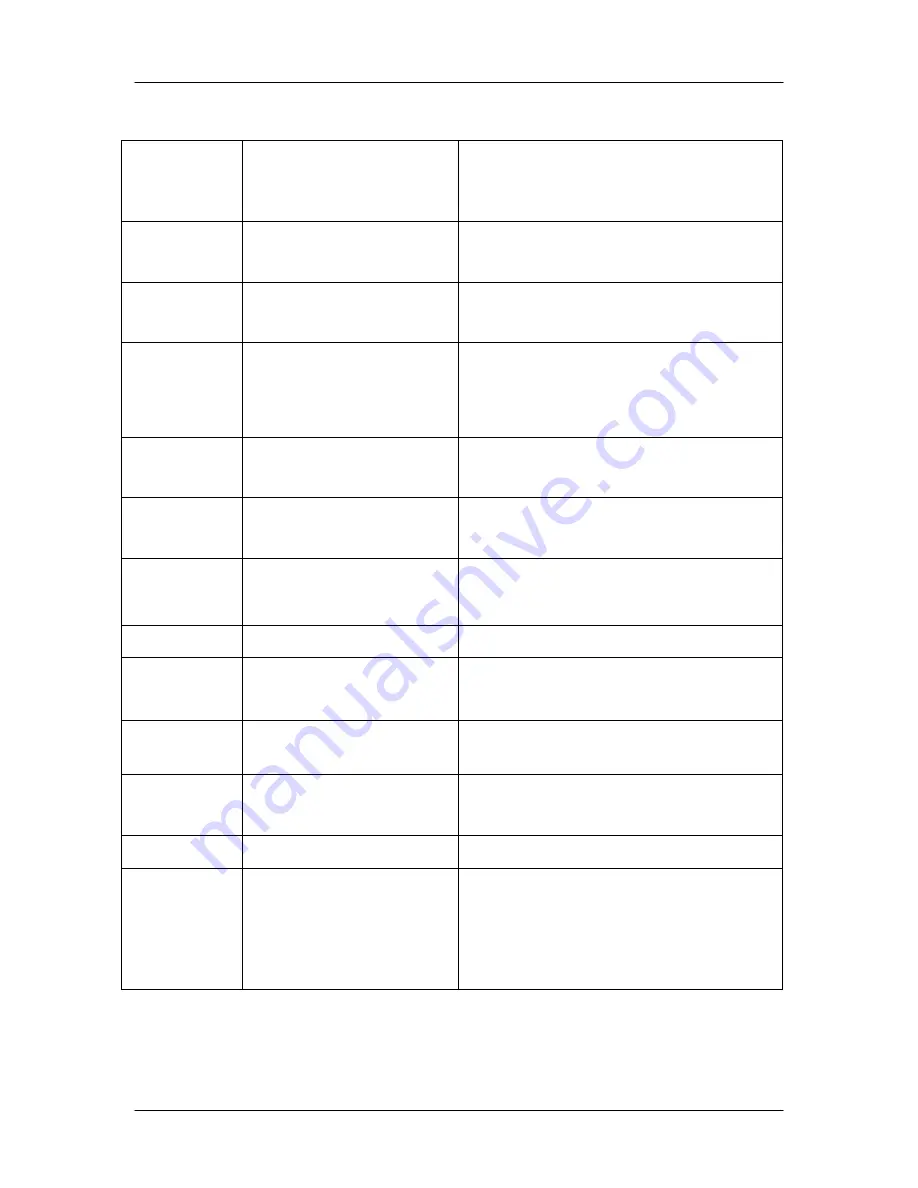
Using the Front Panel
HE4000 Encoding System
HD Video Enable
Setting determines whether or
not video is included in the
output transport stream
● On (default)– HD video is included in the output
transport stream.
● Off – HD video is not included in the
output transport stream
Source
Use to select HD video source
● SDI (SMPTE292M) - (default)
● Stationary HD Test Pattern
● Moving HD Test Pattern
Format
Selects the picture resizing
(Horizontal Resolution) that the
HE4000 performs prior to video
encoding.
● 1080i (default)
● 720p
● 480p
Frame Rate
Sets the frame rate
● 29.97 (default), 30, 50, 59.94, 60, 25
1080i (30,29.97, 25 fps)
720p (60, 59.94, 50 fps)
480p(60, 59.94fps)
HE4000>Service
> HD Video
>Encoding
Used to configure the HE4000
video encoding section.
Config>Service >Video>Encoding
Bitrate Mode
Set the output compressed HD
video bit rate for optimum video
performance.
● Auto (default) - Bitrate setting is read only
● Manual, - Bitrate can be changed.
Bitrate
● 19.39 Mbps (default) - Bitrate setting is read only
● Bitrate range is from 1 to 80 Mbps if Bitrate Mode
set to Manual.
Chroma
Sets the chrominance
compression algorithm
4:2:0 , 4:2:2
Content
Optimization of encoding based on
media content
● Normal
● Nature (slow moving images changes)
● Sports (constant full screen motion)
Delay Mode
Encoding delay option to improve
support if needed for 3
rd
party
decoders.
● Normal
● Low
HE4000>Service
> HD Video
>Advanced
Used to configure the HE4000
video encoding section.
Config>Service >Video>Advnced
Delay
Adjust video delay
● 0 (default) - Range from -60 to 200 msec
Search Range
Determine buffer size
limitations
● Limited (default)
● Extended (Some older TDR6s does not support
this mode)
01-0951-404 Rev B
3-21
















































