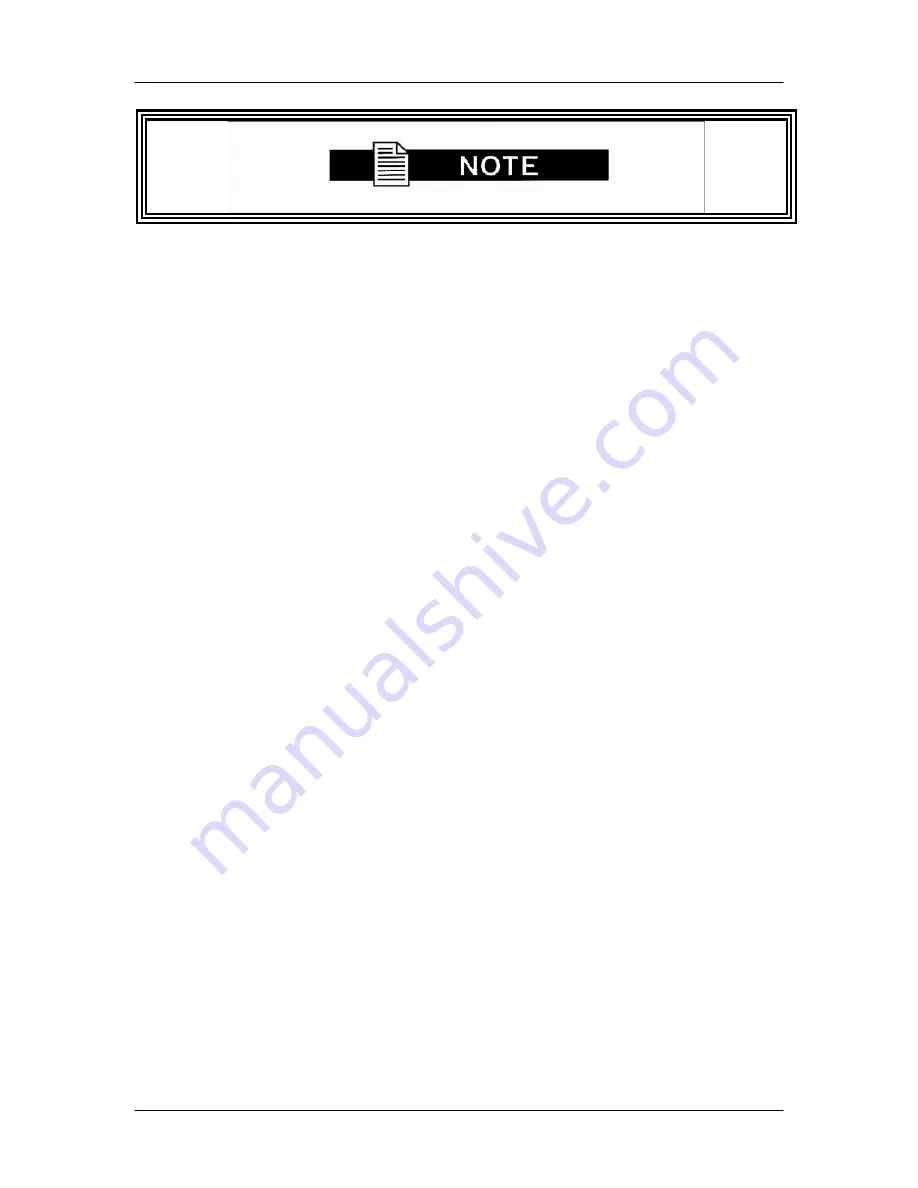
Preface
HE4000 Encoding System
A note icon identifies information for the proper operation of your equipment, including helpful
hints, shortcuts, or important reminders
Illustrations
Some illustrations contained in this manual may differ slightly from those shown on your front
panel display, rear panel, or remote terminal due to variations in your system components,
configuration, or customization.
Figures depicting equipment may differ from those at your site; therefore, refer to the labeling on
your ComtechTV equipment to identify the components. An effort has been made to use
illustrations that reflect basic equipment and configurations of the majority of customers.
Issuing Commands
Tasks and examples are presented in a series of step-by-step instructions. Commands or
information that you enter into the system appear in a different type, as shown in the following
example:
To restore the factory default configuration, select QuickSet
>dvb
from the front panel, or
issue the remote command
cm restore dvb.
If the command contains variable information that is to be typed into the system, the variable
information is found within karats < >. In the following example,
TCA DELETE
then the correct
value for
<label>
is typed:
Type
TCA DELETE <label>
Front Panel Navigation
This manual uses right angle brackets ( [ ] ) to indicate a sequence of menus, submenus, and
menu items.
For example, select [
Control][DateTime]03 February, 2007
means:
•
From the main menu, select control.
•
From the control menu, select clock.
•
From the Date time menu, select date.
•
At the date option, enter the date, 03 February, 2007, in the correct format.
Displays
The system may return values and messages on a front panel LCD, remote terminal, or both. In
this manual these values and messages appear in a different type:
date = 06/23/2003
restore = dvb
vi
01-0951-404 Rev B







































