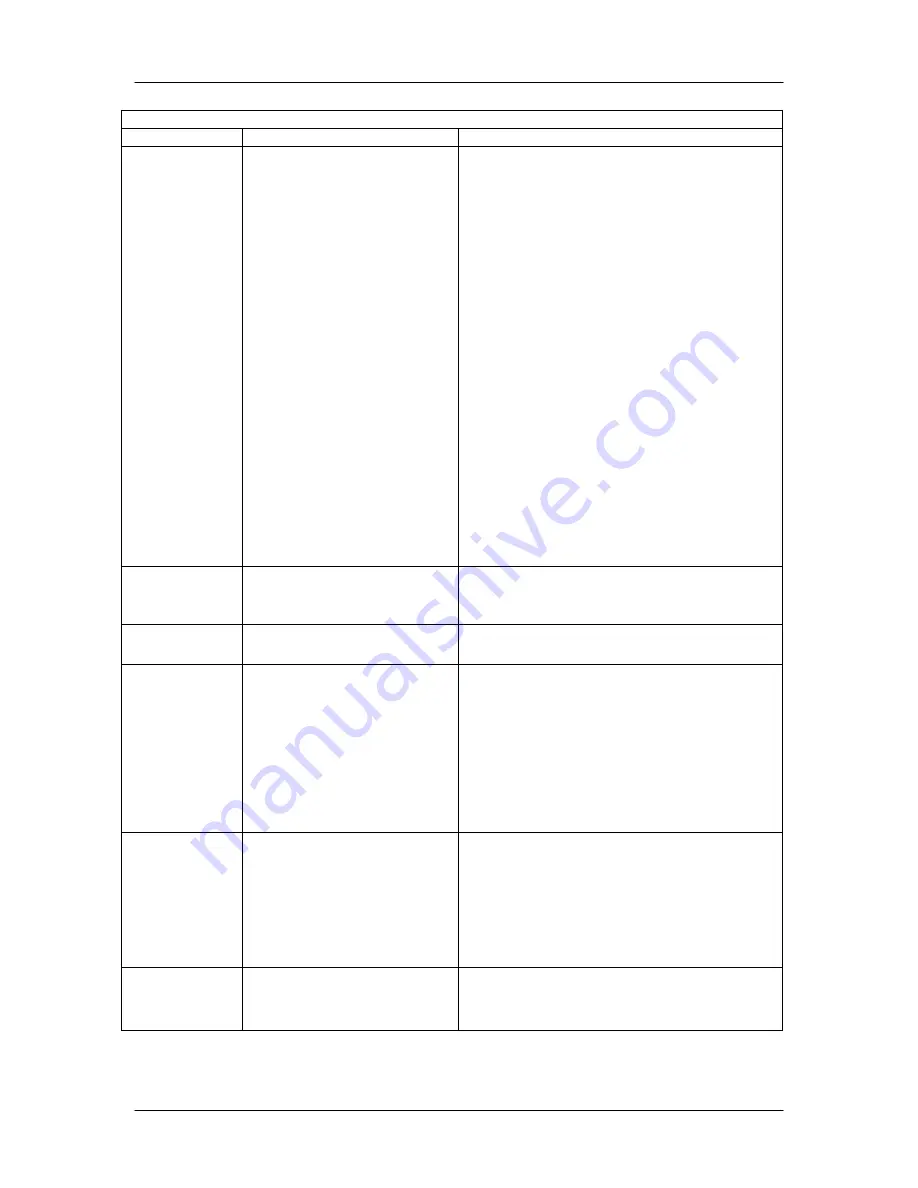
Using the Front Panel
HE4000 Encoding System
Front Panel Menu Summary
Command
Function
Options/Response Format
compressed.
stereo, the stereo effect will appear at the
output audio device.
● Dual Mono – the left and right audio channels
are compressed separately into two output
waveforms. This option uses more bandwidth
than mono, however, use this option when the
left and right audio channel inputs represent
separate and independent audio signals.
● Joint Stereo – the left and right audio channels
are compressed jointly into two output
waveforms. This option uses more bandwidth
than mono but less than the stereo and dual
mono options. Use this option when the left and
right audio channel inputs are highly correlated
(i.e., left and right stereo channels of one audio
program source). The HE4000 uses the
similarities between the two channels to save
bandwidth without losing the stereo effect at the
output audio device.
● Mono – during audio compression the HE4000
ignores the right audio channel input and
produces a single output waveform based on
the left channel input. This option saves
bandwidth; however, if the input audio source is
stereo, the stereo effect at the output audio
device will be lost.
default: stereo
MPEG emphasis
● None
● 50/15_usec
● CCITTJ.17
MPEG Error
protection
On (default) /Off
SDI Channel Pair
Selects one of the eight
embedded audio channel pairs
associated with the digital audio
input
Note: SDI Audio Channel Pair
is only available when
Embedded is selected as the
Audio source and Digital
Video is the selected video
source
1(default) – Range is 1 through 8
AC3 Bitstream
For all AC3 specific parameters,
refer to Remote control
command set section for
explanation
● Complete Main (default for AC-3 Compression)
● Music Effects
● Visually Impaired
● Hearing Impaired
● Dialogue
● Commentary
● Emergency
● Voice Over
AC3 Coding
For all AC3 specific parameters,
refer to Remote control
command set section for
explanation
01-0951-404 Rev A
3-25
















































