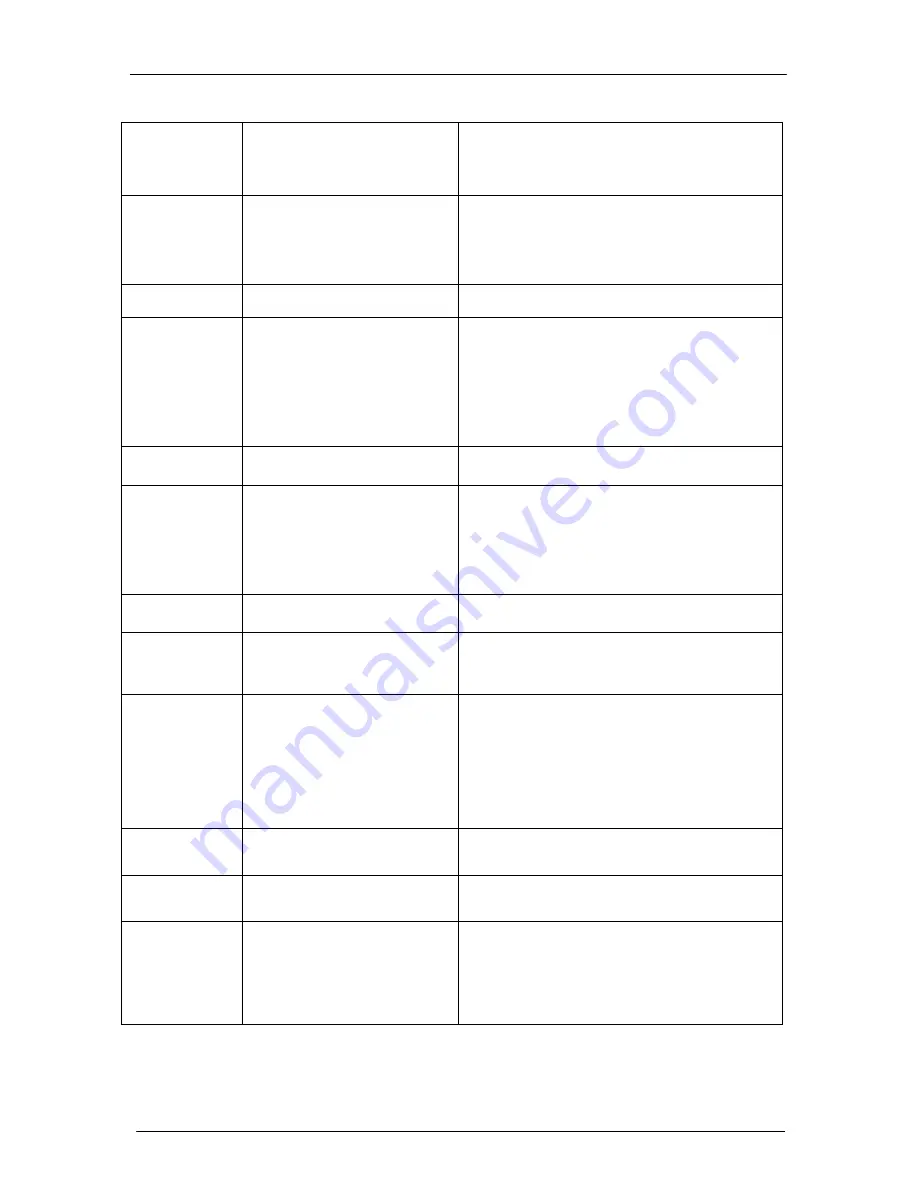
HE4000 Encoding System
Using the Front Panel
LCD Source
Sets the LCD display to desired
source.
● HD SDI (default) (down converted video from HD
source)
● SD Composite
● SD SDI (digital video)
Audio Monitor
Sets the audio output to ear jack
on front panel.
● AESEBU Audio Input A (Default)
● AESEBU Audio Input B
● AESEBU Audio Input C
● AESEBU Audio Input D
● Analog Audio Input
LCD Brightness
Sets the LCD video brightness
● 8 (default), Range from 0 –10.
HE4000/Output/
Encrypt
Conditional Access or
Encryption menu contains BISS
mode 1, BISS mode E, and
PGCA HD* and PGCA SD*.
*
PGCA may not be available in
all software versions.
HE4000/Output/
Encrypt/Biss1
Biss Mode 1 menu
BISS 1 Enable
Enable or disable BISS 1.
● Off (default)
● On (enables BISS1 and disables BISS E)
If BISS E is already enabled On, it will
automatically enable Off when BISS 1 is enabled
On. Also if BISS E is enabled On when BISS 1 is
already On, BISS1 will automatically enable Off.
BISS 1 Key
User defined 12 Hexadecimal key
.
● 000000000000 (default)
Enter a 12 digit value (A to E and 0 to 9)
HE4000/Output/
Encrypt/BissE
BISS Mode E menu
BISS E Enable
Enable or disable BISS E.
● Off (default)
● On (enables BISSE and disables BISS 1)
If BISS E is already enabled On, it will
automatically enable Off when BISS 1 is enabled
On. Also if BISS E is enabled On when BISS 1 is
already On, BISS1 will automatically enable Off.
BISS E ESW
User defined 16 Hexadecimal key
● 0000000000000000 (default)
Enter a 16 digit value (A to E and 0 to 9)
BISS E Session ID User defined 14 Hexadecimal
Session ID
● 00000000000000 (default)
Enter a 14digit value (A to E and 0 to 9)
HE4000/Output/
Encrypt/PGCA
HD*
PGCA HD menu.
*This option or full features is
not available on all software
versions. Contact Customer
Service for updates.
3-30
01-0951-404 Rev B
















































