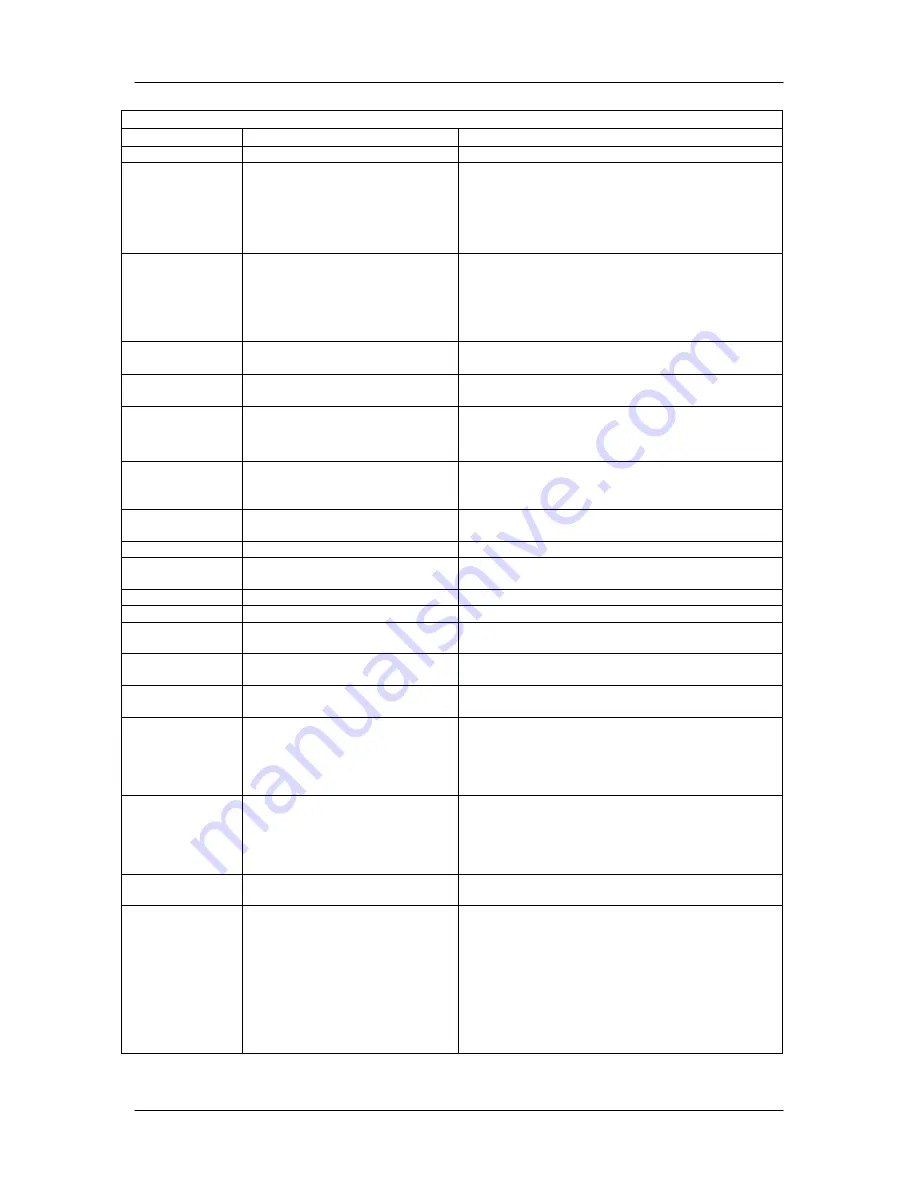
Using the Front Panel
HE4000 Encoding System
Front Panel Menu Summary
Command
Function
Options/Response Format
HE4000>Status
Current List
Displays a list of current
operational faults
Up and down arrows scrolls through each fault
listed. Upper right corner of display will shows two
numbers separated by a slash (/). First number is
fault number in list, 2
nd
number is total number of
faults available for view.
History List
Displays a list of faults that have
occurred sine the last “clear”
Up and down arrows scrolls through each fault
listed. Upper right corner of display will shows two
numbers separated by a slash (/). First number is
fault number in list, 2
nd
number is total number of
faults available for view. List all past and present
faults.
Clear List
Clears the historical fault list
Relay Clear
Clears the fault relay and it’s fault
list
HE4000>Admin
Used for administrative changes
on the encoder.
HE4000>Admin
> Serial
Communication setup for the 9-
pin serial connector
Baud Rate
Baud Rate
Sets the asynchronous interface baud rate for the
remote port.
Data bits
Data Bits
Sets the number of data bits for the remote port.
Stop bits
Stop Bits
Sets the number of stop bits for the remote control
port.
Parity
Parity
Flow Control
Flow Control
Sets the remote control port flow control.
Control>Admin/
Network
Network setup and control
IP Address
Sets the IP address.
user defined default: 0.0.0.0
Subnet Mask
Query-only, displays the IP
mask.
This parameter can be set using
a remote terminal and the
appropriate remote command.
text string default: 225.225.0.0
Gateway Address.
Query-only, displays the IP
router address.
This parameter can be set using
a remote terminal and the
appropriate remote command.
text string default: 0.0.0.0
MAC address
Query-only, displays the SE4000
network address.
text string, read only, unique ID address shipped
with each unit.
HE4000>Admin
>Keypad
Front panel lock control
Mode
Lock or unlock keypad option
Unlocks the front panel. Password
is only displayed when the front
panel is set to locked.
● Unlocked (default)
● Locked
Enter password to unlock = 0
7384 (default)
Note: ensure that the front panel displays 7384,
not alphabetic characters when using the
default password to unlock the front panel.
01-0951-404 Rev B
3-33















































