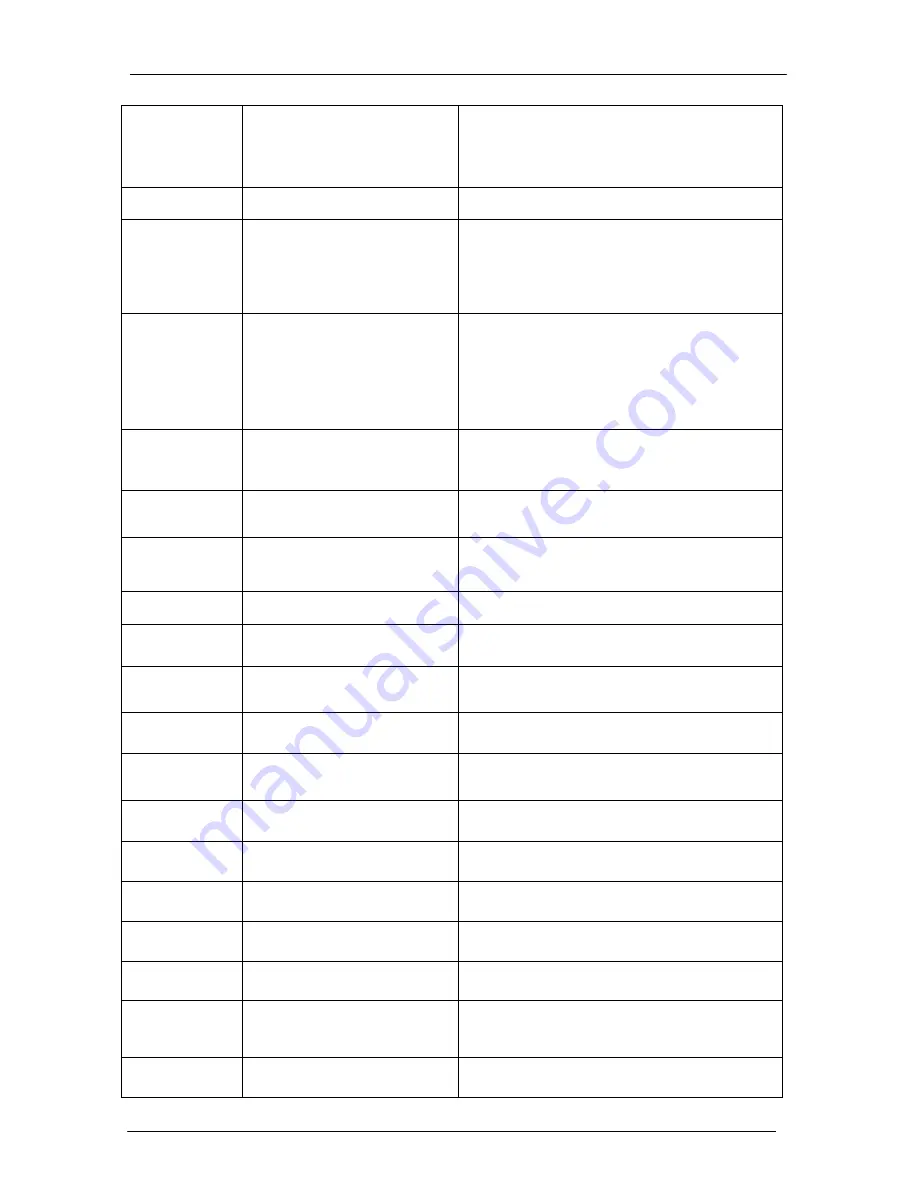
HE4000 Encoding System
Using the Front Panel
Screen Saver
Enable
Enabled or disable the screen
saver. Screen saver appears when
there is no front panel access for
greater than 5 minutes.
● On (default)
● Off
HE4000>Admin
>Clock
Date
Sets the date.
If the date is entered incorrectly,
or an out-of-range value is
entered, the SE4000 will display
and continue to use the
previously set date.
dd/mm/yyyy
default: 00.00.0000
Time
Sets the time
The hours are in a 24-hour
format and must be set from 00
to 23, where 00 is midnight and
23 is 11 PM. Both minutes and
seconds can be set from 00 to
59.
hh.mm.ss
default: 00:00:00
HE4000/ Variant
Variant are options that can be
purchased to add more features
to your encoder.
4:2:2 Chroma
Feature
4:2:2 HD and SD video capability
SD Video
Encoding
Feature
Provides HE4000 with SD video
capabilities
BISS Encryption
Feature
BISS mode 1 and BISS mode E
option
High Bit Rate
Feature
Operating encoder above
25Mbps
Modulator
70/140 Feature
Internal Modulator supported
feature option card
Modulator L-
Band Feature
Internal Modulator supported
feature option card
Modulator 8PSK
Feature
Internal Modulator supported
feature option card
Modulator
16QAM Feature
Internal Modulator supported
feature option card
Chain Mux
Feature
Multi encoder chaining mux
feature
HE4000/ Reset
Warm boot reset selection
Press ENTER to Reset, EXIT
to Cancel
HE4000>Version
Software
Version
Queries the version of firmware
currently in use on the HE4000
HD Encoder
Version
Queries the version of firmware
currently in use on the HE4000 for
encoding
Serial number
Displays the HE4000 serial
number.
3-34
01-0951-404 Rev B
















































