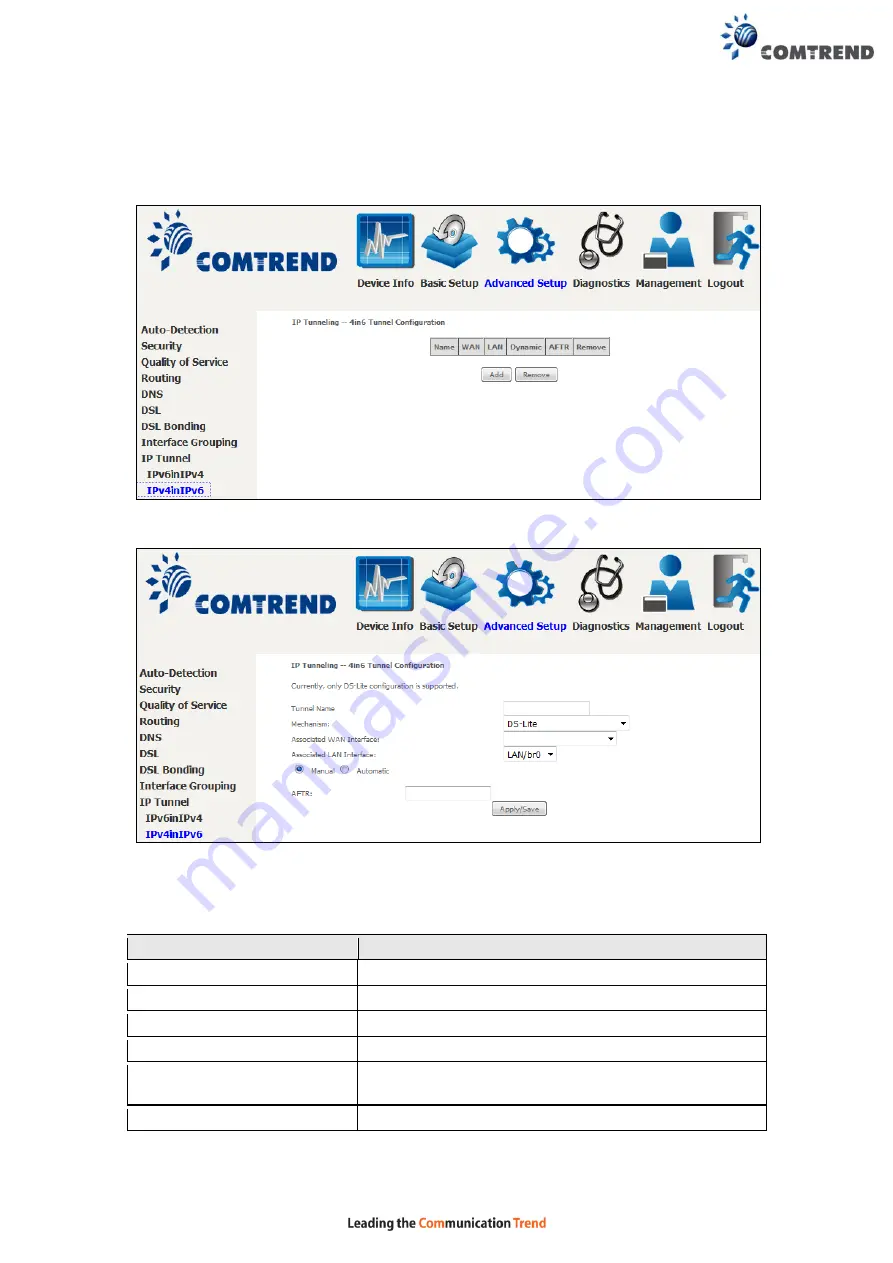
107
6.9.2 IPv4inIPv6
Configure 4in6 tunneling to encapsulate IPv4 traffic over an IPv6-only environment.
Click the
Add
button to display the following.
Click
Apply/Save
to apply and save the settings.
Options
Description
Tunnel Name
Input a name for the tunnel
Mechanism
Mechanism used by the tunnel deployment
Associated WAN Interface
Select the WAN interface to be used by the tunnel
Associated LAN Interface
Select the LAN interface to be included in the tunnel
Manual/Automatic
Select automatic for point-to-multipoint tunneling /
manual for point-to-point tunneling
AFTR
Address of Address Family Translation Router
Summary of Contents for NexusLink 3120
Page 41: ...40 5GHz ...
Page 60: ...59 5 3 4 UPnP Select the checkbox provided and click Apply Save to enable UPnP protocol ...
Page 70: ...69 A maximum of 100 entries can be added to the URL Filter list ...
Page 87: ...86 ...
Page 123: ...122 Enter the MAC address in the box provided and click Apply Save ...
Page 167: ...166 STEP 2 Click the Windows start button Then select Control Panel ...
Page 168: ...167 STEP 3 Select Devices and Printers STEP 4 Select Add a printer ...
Page 196: ...195 F2 4 PPP over ATM PPPoA IPv4 STEP 1 Click Next to continue ...
Page 216: ...215 Click Next to continue or click Back to return to the previous step ...
















































