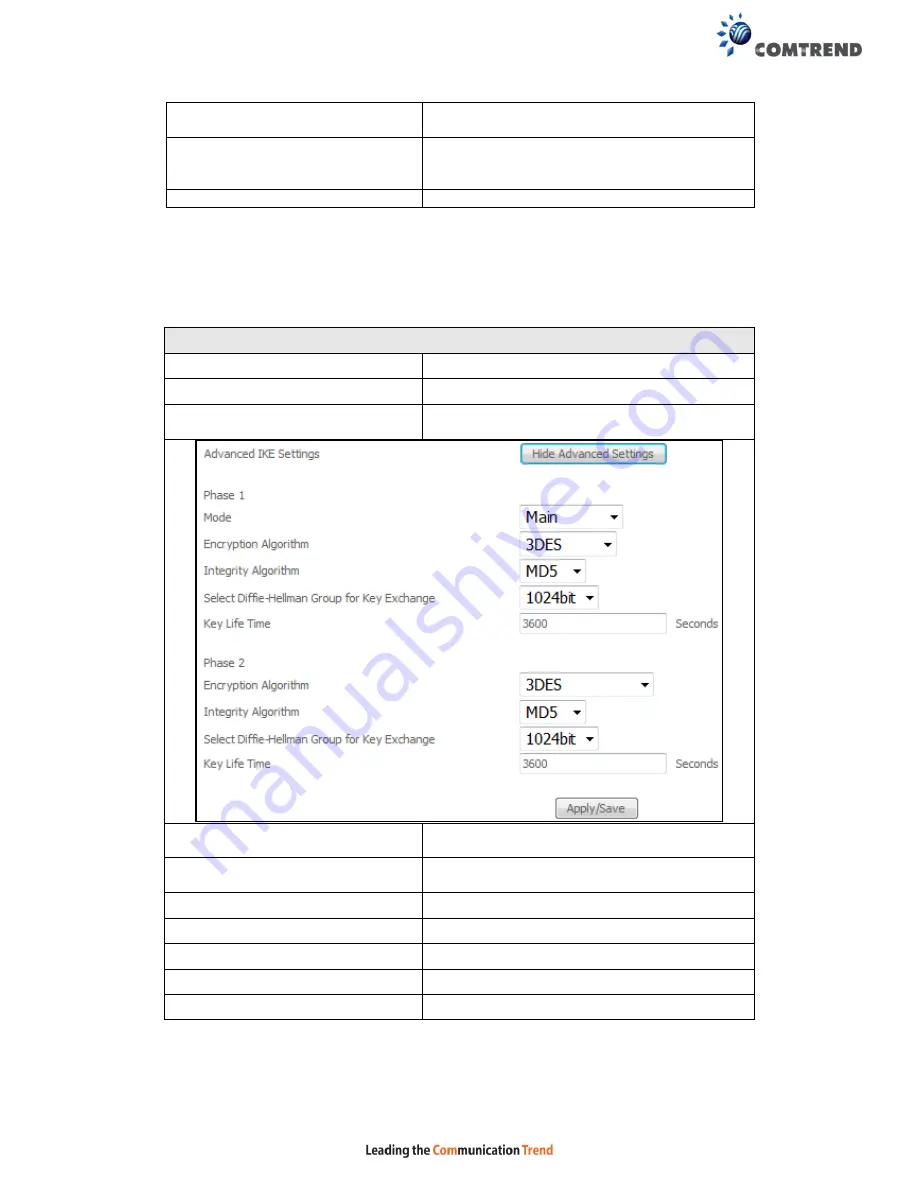
96
Tunnel access from remote IP
addresses
Specify the acceptable host IP on the remote
side. Choose
Single
or
Subnet
.
IP Address/Subnet Mask for VPN
If you chose
Single
, please enter the host IP
address for VPN. If you chose
Subnet
, please
enter the subnet information for VPN.
Key Exchange Method
Select from Auto(IKE) or Manual
For the Auto(IKE) key exchange method, select Pre-shared key or Certificate (X.509)
authentication. For Pre-shared key authentication you must enter a key, while for
Certificate (X.509) authentication you must select a certificate from the list.
See the tables below for a summary of all available options.
Auto(IKE) Key Exchange Method
Pre-Shared Key / Certificate (X.509) Input Pre-shared key / Choose Certificate
Perfect Forward Secrecy
Enable or Disable
Advanced IKE Settings
Select
Show Advanced Settings
to reveal
the advanced settings options shown below.
Advanced IKE Settings
Select
Hide Advanced Settings
to hide the
advanced settings options shown above.
Phase 1 / Phase 2
Choose settings for each phase, the available
options are separated with a “/” character.
Mode
Main / Aggressive
Encryption Algorithm
DES / 3DES / AES 128,192,256
Integrity Algorithm
MD5 / SHA1
Select Diffie-Hellman Group
768 – 8192 bit
Key Life Time
Enter your own or use the default (1 hour)
The Manual key exchange method options are summarized in the table below.
Summary of Contents for NexusLink 3241eu
Page 1: ...261103 018 NexusLink 3241u 3241eu Bonding IAD User Manual Version A1 0 May 17 2017...
Page 16: ...15 STEP 3 After successfully logging in for the first time you will reach this screen...
Page 63: ...62 A maximum of 100 entries can be added to the URL Filter list...
Page 66: ...65 Click Enable to activate the QoS Queue Click Add to display the following screen...
Page 82: ...81 5 11 DSL Bonding This page displays the bonding status of the connected xDSL line...
Page 83: ...82 5 12 UPnP Select the checkbox provided and click Apply Save to enable UPnP protocol...
Page 103: ...102 Enter a certificate name and click Apply to import the CA certificate...
Page 115: ...114 Enter the MAC address in the box provided and click Apply Save...
Page 118: ...117...
Page 122: ...121 6 7 Site Survey 5GHz The graph displays wireless APs found in your neighborhood by channel...
Page 133: ...132 Enter the MAC address in the box provided and click Apply Save...
Page 141: ...140 6 17 WiFi Passpoint Note This function is not supported on this release...
Page 144: ...143 7 1 SIP Basic Setting...
Page 149: ...148 7 2 SIP Advanced Setting...
Page 150: ...149 7 2 1 Global Parameters This screen contains the advanced SIP configuration settings...
Page 154: ...153 7 3 SIP Debug Setting This screen contains SIP configuration settings used for debugging...
Page 187: ...186 STEP 2 Click the Windows start button Then select Control Panel...
Page 188: ...187 STEP 3 Select Devices and Printers STEP 4 Select Add a printer...
Page 214: ...213 F2 4 PPP over ATM PPPoA IPv4 STEP 1 Click Next to continue...















































