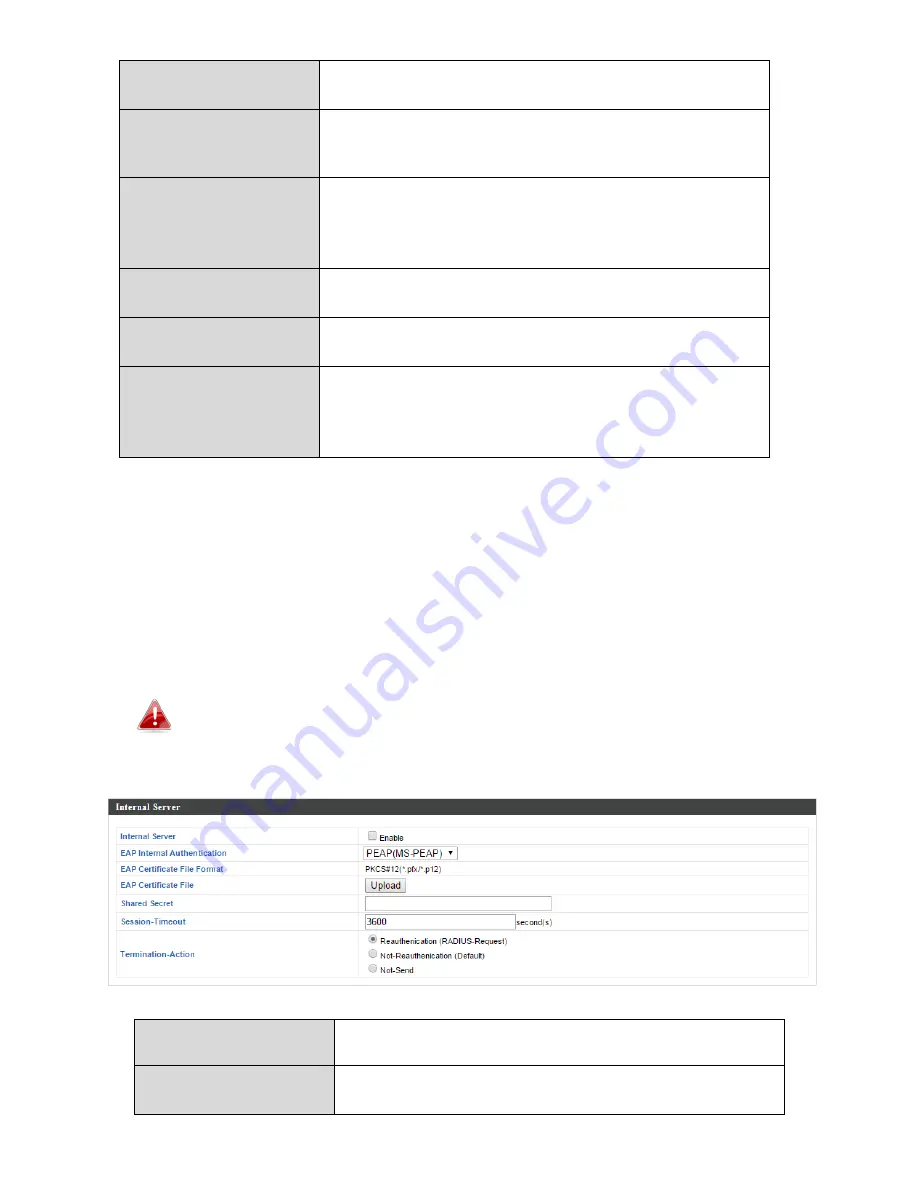
RADIUS Server
Enter the RADIUS server host IP address.
Authentication
Port
Set the UDP port used in the authentication
protocol of the RADIUS server. Value must be
between 1 – 65535.
Shared Secret
Enter a shared secret/password between 1 –
99 characters in length. This should match the
“MAC-RADIUS” password used in
IV-3-1-3-6
or
IV-3-2-3
.
Session Timeout
Set a duration of session timeout in seconds
between 0 – 86400.
Accounting
Enable or disable RADIUS accounting.
Accounting Port
When accounting is enabled (above), set the
UDP port used in the accounting protocol of
the RADIUS server. Value must be between 1 –
65535.
IV-6-5-2. Internal Server
The access point features a built-in RADIUS server which can be configured as
shown below used when “Internal” is selected for “RADIUS Type” in the “Local
Network”
à
“RADIUS Settings” menu.
To use RADIUS servers, go to
“Wireless
Settings”
à
“Security”“Additional Authentication”
and select
“MAC
RADIUS Authentication”
(see
IV-6-2-3.
&
IV-6-3-3
).
Internal Server
Check/uncheck to enable/disable the access
point’s internal RADIUS server.
EAP Internal
Authentication
Select EAP internal authentication type from
the drop down menu.
Summary of Contents for WAP-EN300C
Page 1: ...WAP EN300C NMS User Manual Version 1 0 June 2016 ...
Page 12: ...Toolbox The Toolbox panel provides a network diagnostic tools ping and trace route ...
Page 55: ...IV 5 6 Advanced IV 5 6 1 System Security Configure the NMS system login name and password ...
Page 72: ...frames for wireless clients ...
















































