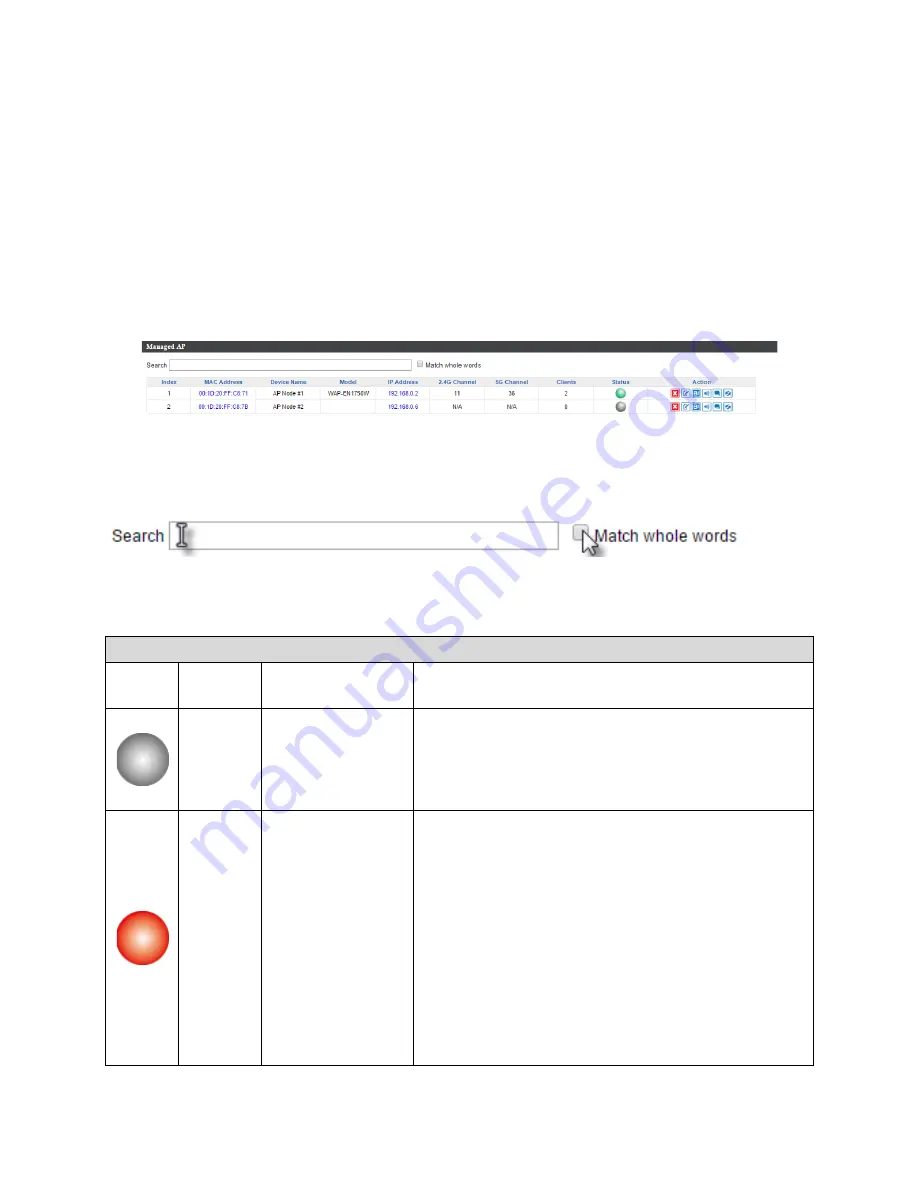
24
IV-4. NMS MONITOR
IV-4-1. Access Point
IV-4-1-1. Managed AP
Displays information about each Managed AP in the local network:
Index
(reference number), MAC Address, Device Name, Model, IP Address, 2.4GHz &
5GHz Wireless Channel Number, No. of Clients connected to each access point,
and Status (connected, connecting or disconnected).
The
search
function can be used to locate a specific Managed AP. Type in the
search box and the list will update:
The
Status
icon displays the status of each Managed AP.
Status Icons
Icon
Color
Status
Definition
Grey Disconnected
Managed AP is disconnected. C
heck the
network connection and ensure the
Managed AP is in the same IP subnet as
the AP Controller.
Red
Authentication
Failed
Or
Incompatible
NMS Version
System security must be the same for all
access points in the AP array.
Please
check security settings (refer to
IV-5-12-1.
System Security
).
Access points must use the same version
of NMS as the Controller. U
se the AP
Controller’s firmware upgrade function
(refer to
IV-5-11. Firmware Upgrade
) to
synchronize the NMS version.
















































