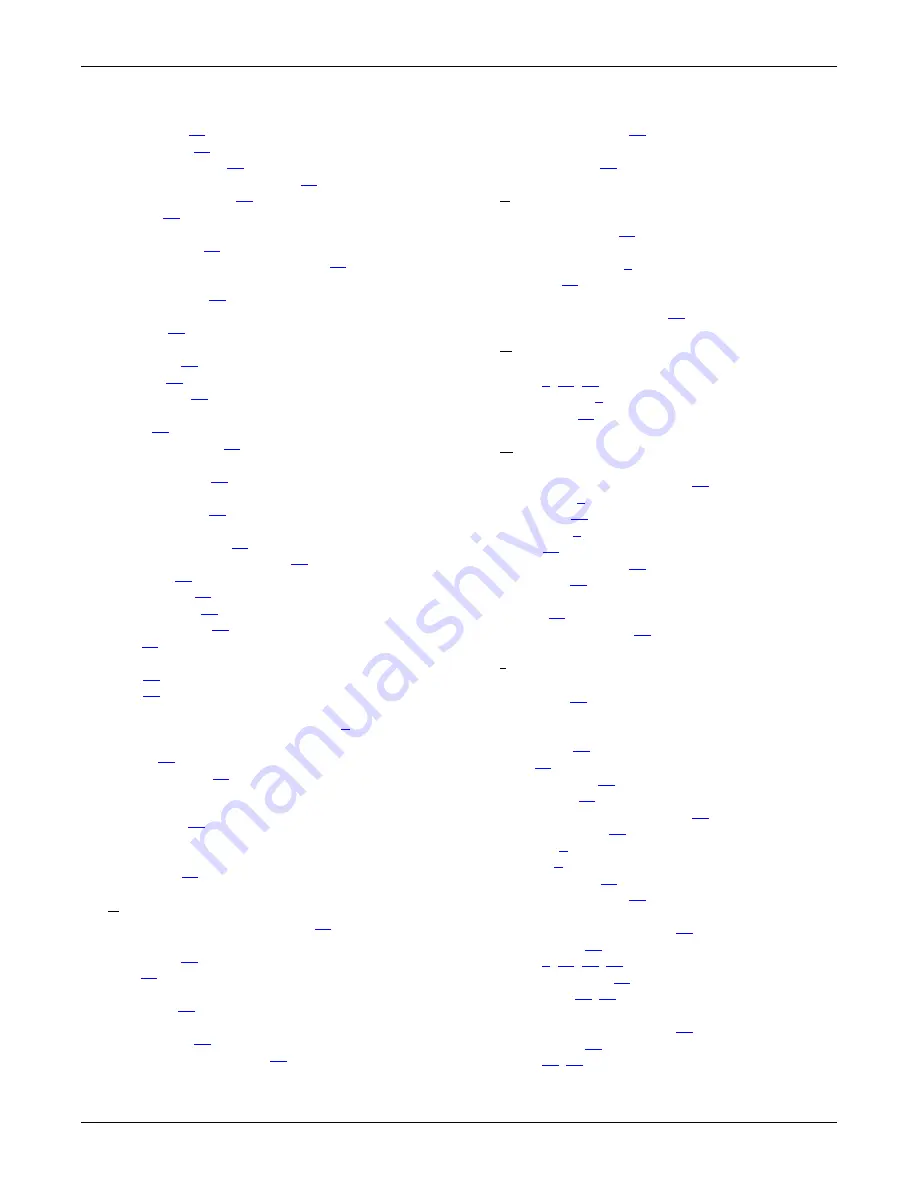
54 -
DeviceMaster UP User Guide
: 2000451 Rev. C
Index
Index
DeviceMaster
adding units
configuration
configure network
configuring network settings
replacing hardware
resetting
devices
how to connect
how to daisy-chain 4-port models
DHCP IP
PortVision Plus
dimensions
hardware
DIN rail
installation
removing
dis command
disable
loading
disable command
disable DeviceMaster
#!DM command
Disable IP
PortVision Plus
display
bootloader timeout
hex dump of memory range
IP address
MAC address
model number
Redboot version
telnet
DOWN port
4-port
8-port
downloading
latest software and documentation
downloads
web site
dump command
Duplex
1-port
embedded
Duplex LED
1-port
standard
E
electromagnetic compliances
embedded
installation
LEDs
emission
compliance
environmental
specifications
Ethernet host interface
EtherNet/IP
uploading firmware
execute
code at location
F
fax
Technical Support
firmware
downloading latest
uploading
fis command
see Redboot User’s Guide
G
gateway address
default
,
,
getting started
go command
H
hardware
configuring network settings
descriptions
dimensions
installation
replace
uploading firmware
heat output
help command
Redboot
humidity, operating
I
immunity
compliance
installation
1-port
standard
4-port
add new device
configuation
configuring network settings
embedded 1-port
hardware
overview
PortVision Plus
uploading firmware
IP address
changing network settings
configuration
default
,
,
how to determine
ip command
IP gateway
changing network settings
configuration
default


































