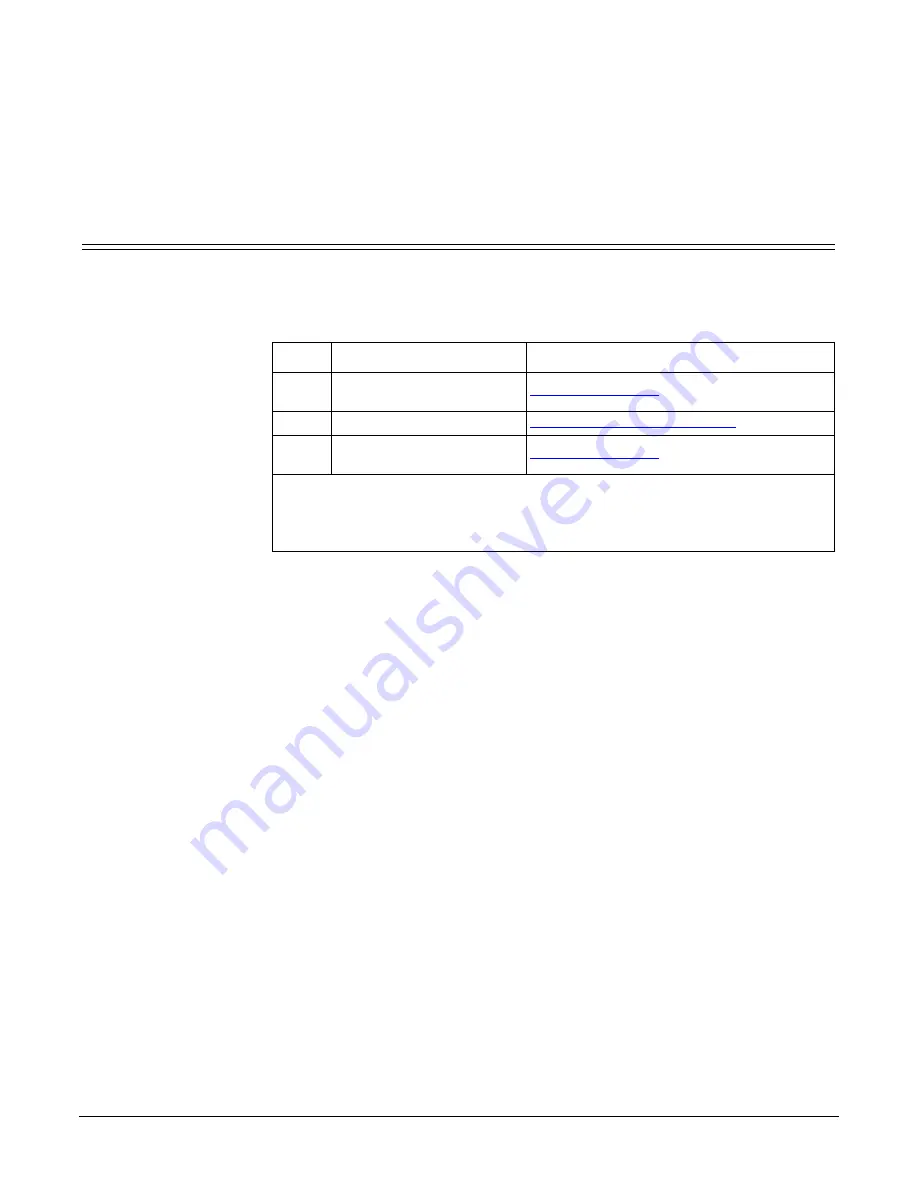
Hardware Installation
DeviceMaster UP User Guide
: 2000451 Rev. C
- 9
Hardware Installation
Installation Overview
The enables communications with serial devices over an Ethernet network. The
DeviceMaster UP provides for remote management, configuration, and
connectivity through its 10/100BASE–T Ethernet connection.
Use the links below to locate installation procedures for the following models:
Ports
Model Description
Installation Procedure
1†
DB9 serial port with one
Ethernet port
1
Embedded system
4†
DB9 serial ports with two
Ethernet†† ports
†
The DeviceMaster UP 4 -port models also include DB9 to RJ45 adapters.
††
One of the Ethernet ports on the DeviceMaster UP 4-port is a built-in
downstream port for daisy-chaining DeviceMaster UP systems or other
network-ready devices.
Default Network Settings
IP address:
192.168.250.250
Subnet mask:
255.255.0.0
Gateway address:
192.168.250.1









































