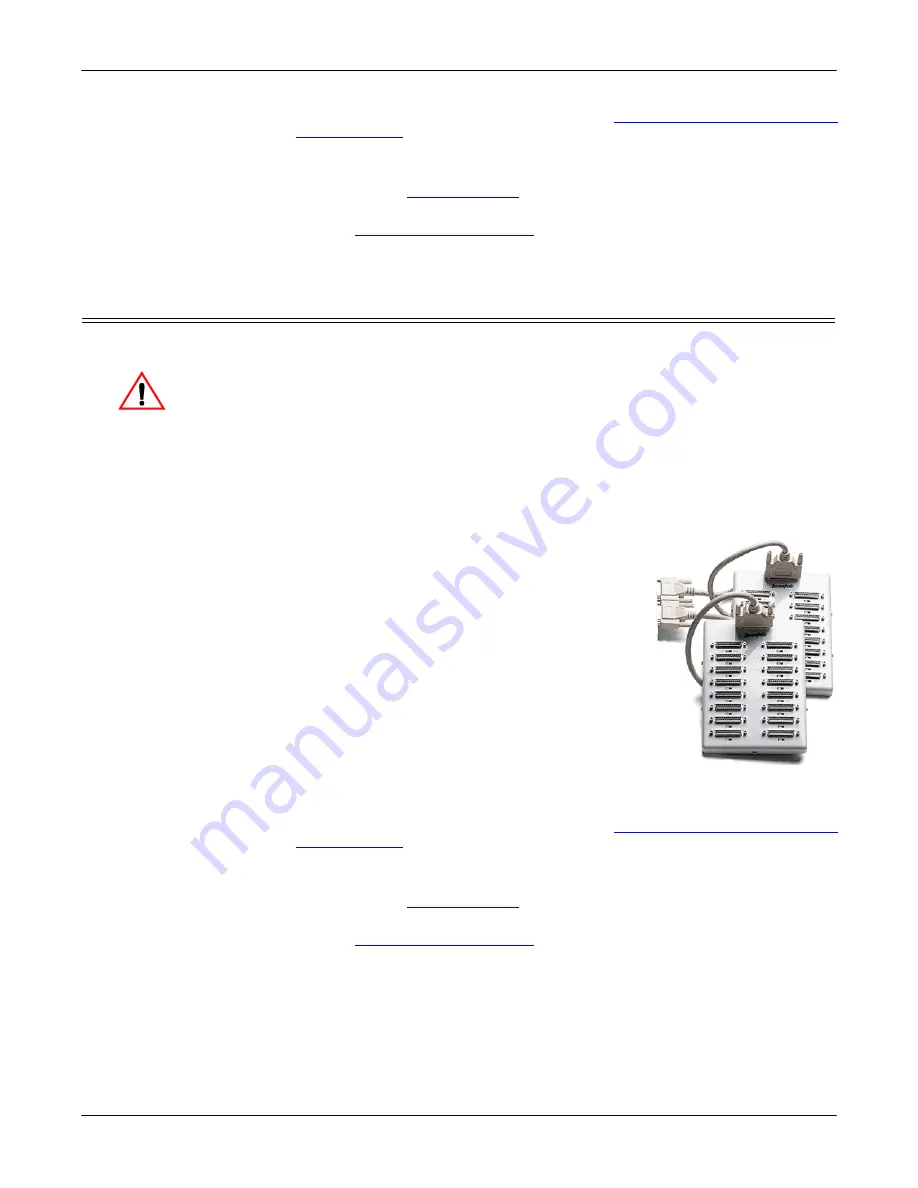
8 - Card and Interface Installation
RocketPort Universal PCI User Guide
: 2000284 Rev. G
Card and Interface Installation
For other operating system device drivers, see
Locating the Latest Drivers and
6.
After installing the driver, you should verify that the ports are functioning
properly and then connect your serial devices.
You can use the
section on Page 21 for port testing procedures
for your operating system.
on Page 11 for information about
connecting serial devices.
Attaching a Panel Interface Box
Use the following to attach a panel interface box.
Do not connect the cable to the RocketPort Universal PCI card or
interface box when the computer is powered on.
Connecting the cable to the RocketPort Universal PCI card or interface
box while the computer is powered on may damage the electronics on
the card or interface box.
1.
Make sure that the host system is powered off before connecting the cable
2.
Attach the male end of the RocketPort Universal PCI cable to the card and the
female end to the connector labeled
Host
on the interface box.
Note:
The male DB25 port labeled Host is
reserved for Comtrol use and no user
accessible signals are present at this port.
3.
Tighten the retaining screws.
Note:
If you have a 32-port adapter, the connector
labeled J1 corresponds to Ports 0 through
15 and the connector labeled J2 (closest to
the bus) corresponds to Ports 16 through
31.
4.
If this is an RS-232/422 switchable interface,
make sure that you set the ports to the
appropriate interface mode.
5.
Power on the host system.
6.
Click
Cancel
if a
Found New Hardware
message
appears on a Windows operating system.
Execute the device driver file to start the driver installation.
For other operating system device drivers, see
Locating the Latest Drivers and
7.
After installing the driver, you should verify that the ports are functioning
properly and then connect your serial devices.
You can use the
section on Page 21 for port testing procedures
for your operating system.
on Page 11 for information about
connecting serial devices.
Caution
Summary of Contents for RocketPort
Page 1: ...User Guide ...









































