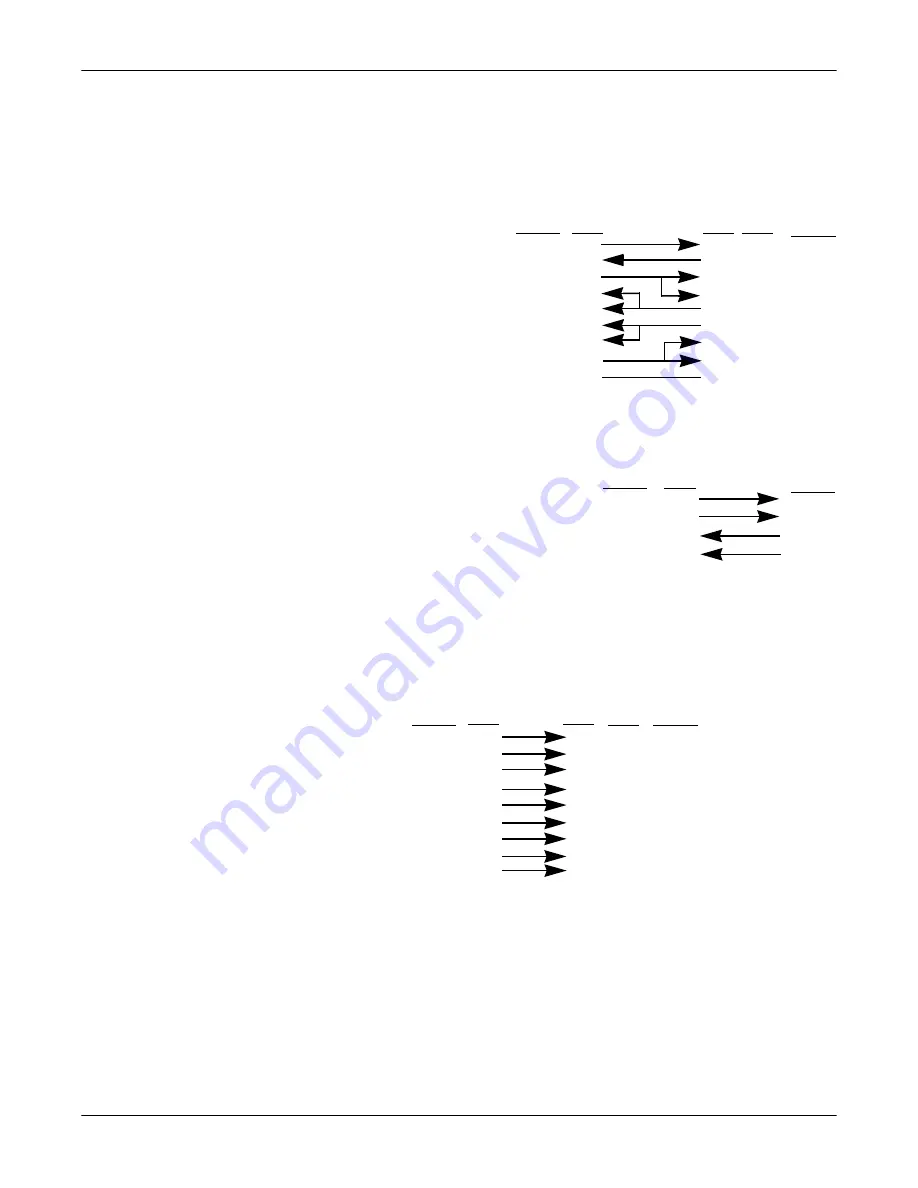
RocketPort Universal PCI User Guide
: 2000284 Rev. G
Connecting Serial Devices - 15
Connecting Serial Devices
DB25 Null-Modem
Cables
You need a null-modem cable to connect to DTE devices. For example, you can
connect one end of a a null-modem cable to COM2 on one computer and the other
end of the null-modem cable to COM2 on another computer.
DB25 Null-Modem
Cables (RS-232)
The following image displays the
pinouts for an RS-232 null-
modem cable.
Note:
You can also attach a null-
modem adapter to one end
of a straight-through cable
to create a null-modem
cable.
DB25 Null-Modem
Cables (RS-422)
The following image displays the pinouts for
an RS-422 null-modem cable.
RS-422 pinouts are not standardized. Each
serial device manufacturer uses different
pinouts. Refer to the serial device User
Manual to determine the signals.
Note:
You can also attach a null-modem
adapter to one end of a straight-through
cable to create a null-modem cable.
DB25 Straight-
Through Cables (RS-
232)
Use the following figure if you need to build an RS-232 straight-through cable.
Straight-through cables are used to connect modems and other DTE devices. For
example, a straight-through cable can be used to connect COM2 of one PC to a
modem.
TxD
RxD
RTS
CTS
DSR
GND
DCD
DTR
Signal
RxD
TxD
CTS
RTS
DTR
GND
DCD
DSR
Signal
DB9
2
3
8
7
4
5
1
6
Pins
DB25
3
2
4
7
8
6
Pins
20
5
DB25
2
3
4
5
6
7
8
20
Pins
RI*
RI
9
22
22
RocketPort
DTE Serial Device
* Ring Indicator (RI) is only available on Quad/
Octacables.
TxD+
TxD-
RxD+
Signal
DB25
19
25
15
Pins
RxD+
RxD-
Signal
TxD+
TxD-
RocketPort
DTE Serial
Device
RxD- 17
DB9
1
2
3
4
5
8
6
7
Pins
DCD
RxD
TxD
DTR
GND
CTS
DSR
RTS
Signal
DB25
8
3
2
20
7
5
6
4
Pins
DCD
RxD
TxD
DTR
GND
CTS
DSR
RTS
Signal
RI*
22
9
RI
DB25
8
3
2
20
7
5
6
4
Pins
22
RocketPort
DCE Serial Device
* Ring Indicator (RI) is only available on
Quad/Octacables.
Summary of Contents for RocketPort
Page 1: ...User Guide ...
















































