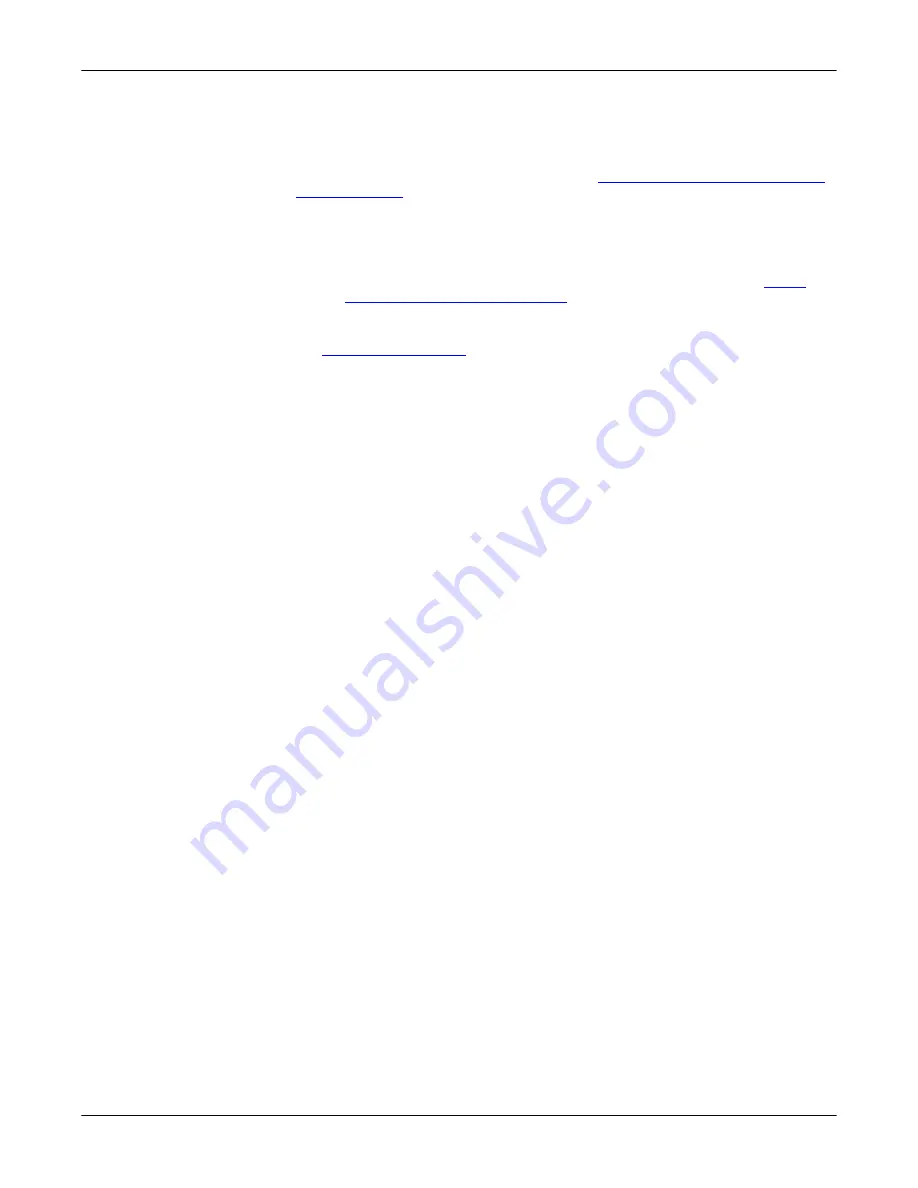
22 - Troubleshooting
RocketPort Universal PCI User Guide
: 2000284 Rev. G
Troubleshooting
Bootable CD
Use the following procedure to create a bootable Diagnostic CD.
1.
Copy the
.iso
file to a temporary location.
The diagnostic .iso file can be copied from the
Software and Documentation
CD or you can download the latest version (
Locating the Latest Drivers and
2.
Burn the image to a CD-ROM.
Note:
An .iso file cannot be copied onto a CD but must be burned using an
application that burns the image to the CD. If you do not have an
application available, you can use a freeware application that is on the
Comtrol Software and Documentation CD or download it at:
ftp.comtrol.com/iso/IsoBurner/
.
3.
To run the diagnostic, you will need at least one loopback plug. A loopback
plug was shipped with the RocketPort Universal PCI. To build a loopback plug,
see
4.
To start the diagnostic, reboot your system with the
Diagnostics
CD in the
drive and follow the instructions in the diagnostic.
Running the
Bootable Diagnostic
CD
Use the following procedure to run the diagnostics.
Note:
If the diagnostic goes into sleep mode while unattended, press the
Num Lock
key to activate the screen. Use
Ctrl/Alt Delete
to kill the diagnostic process at
any time.
1.
Insert the bootable CD that contains the diagnostic and restart your machine.
Note:
If the Diagnostic CD does not boot the PC, you may need to change your
BIOS settings so that the PC can boot from a CD drive.
The diagnostic starts automatically and takes a few moments before the first
screen appears.
Note:
If the diagnostics did not detect the RocketPort Universal PCI, the
adapter has a hardware failure, contact Technical support (Page 32).
2.
Press
Any Key
at the disclaimer screen to begin the diagnostic.
3.
Press
Any Key
at the
Please Note
screen about RocketPort ISA.
4.
Press
Enter
to
Are there ISA boards installed?
in the
VERIFY TEST
screen.
5.
Press
Enter
to the
Is this board configured for RS-422?
query.
Note:
The caution at the bottom of the screen that the RS-232 test will fail
when run on an RS-422 port.
6.
Press
Enter
to the
Is this board configured for RJ45 cables?
qquery.
7.
Select from the following options and use the appropriate steps:
•
•
Stress Testing the RocketPort Universal PCI
Testing a Port or
Ports
8.
Enter
1
to
4
and press
Enter
to test a port or ports on a specific RocketPort
Universal PCI or on multiple adapters.
9.
Press
Enter
to test ALL ports on the RocketPort Universal PCI or enter the
port number of a port that you want to test.
10. Follow the instructions on the screen. If you are testing all of the ports and
have only one loopback plug, you must move it from port to port during the
test.
Note:
Port 0 in the diagnostic is Port 1 on the Octacable or interfaces.
The diagnostic will provide hardware status on the
TESTING SERIAL I/O,
MODEM CONTROL AND IRQ
screen.
Summary of Contents for RocketPort
Page 1: ...User Guide ...











































