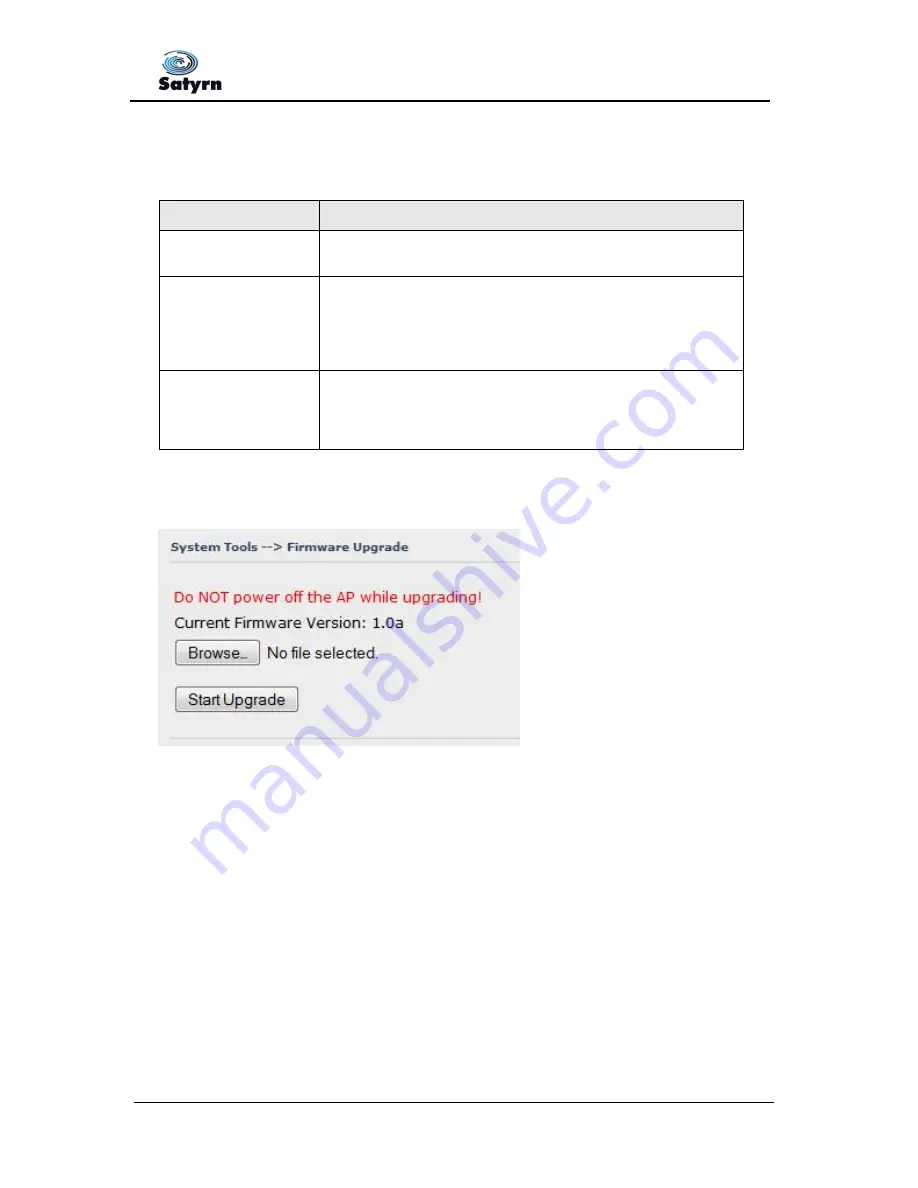
Satyrn A021-EA/PA - User Manual
www.comtrol.co.uk
Satyrn Access Points
24
The following table describes the options.
Option
Description
Download
The current system settings can be saved as a file onto the local
hard drive.
Upload configuration
The saved file or any other saved setting file can be uploaded to
the AP. To reload a system settings file, click on
Browse
to
browse the local hard drive and locate the system file to be used.
Click
Upload
when you have selected the file to be loaded back
onto the AP.
Restore
Default
Settings
You may also reset the A021-EA/AP back to factory settings by
clicking on
Restore Default Settings
. Make sure to save the
unit’s settings before clicking on this button. You will lose your
current settings when you click this button.
4.4.4 Firmware Upgrade
To upgrader you need the firmware file corresponding to the A021-EA/AP. Click ‘Browse’
to locate the file and then ‘Start Upgrade’ to begin the upgrading process.
It will take several minutes to upload and upgrade the firmware. After the upgrade is done
successfully, the access point will reboot and get revalidated.
Note:
DO NOT POWER OFF THE AP OR PRESS THE RESET BUTTON WHILE
THE FIRMWARE IS BEING UPGRADED.
Summary of Contents for SATYRN A021-EA
Page 2: ......








































