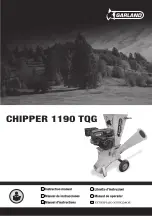Corporate Office: 724.584.5500
Instant Access 24/7 (Parts and Service): 800.458.1960
Parts and Service
:
814.437.6861
67
Menu 1 – Tank Setup
Tank Setup Screen
The Tank Setup Screen (Figure 51) displays tank options, inputs and outputs. The tank ENABLE/DISABLE option is
located in the lower right hand corner of the screen. Touch this button to toggle its state. If the tank mid/high
sensors are enabled their status will be indicated. If the mid level sensor has been off for over 10 seconds, that
tank water makeup valve will energize. Once the high-level water level sensor has activated, the water makeup
valve will de-energize.
Figure 51 – Tank Setup Screen