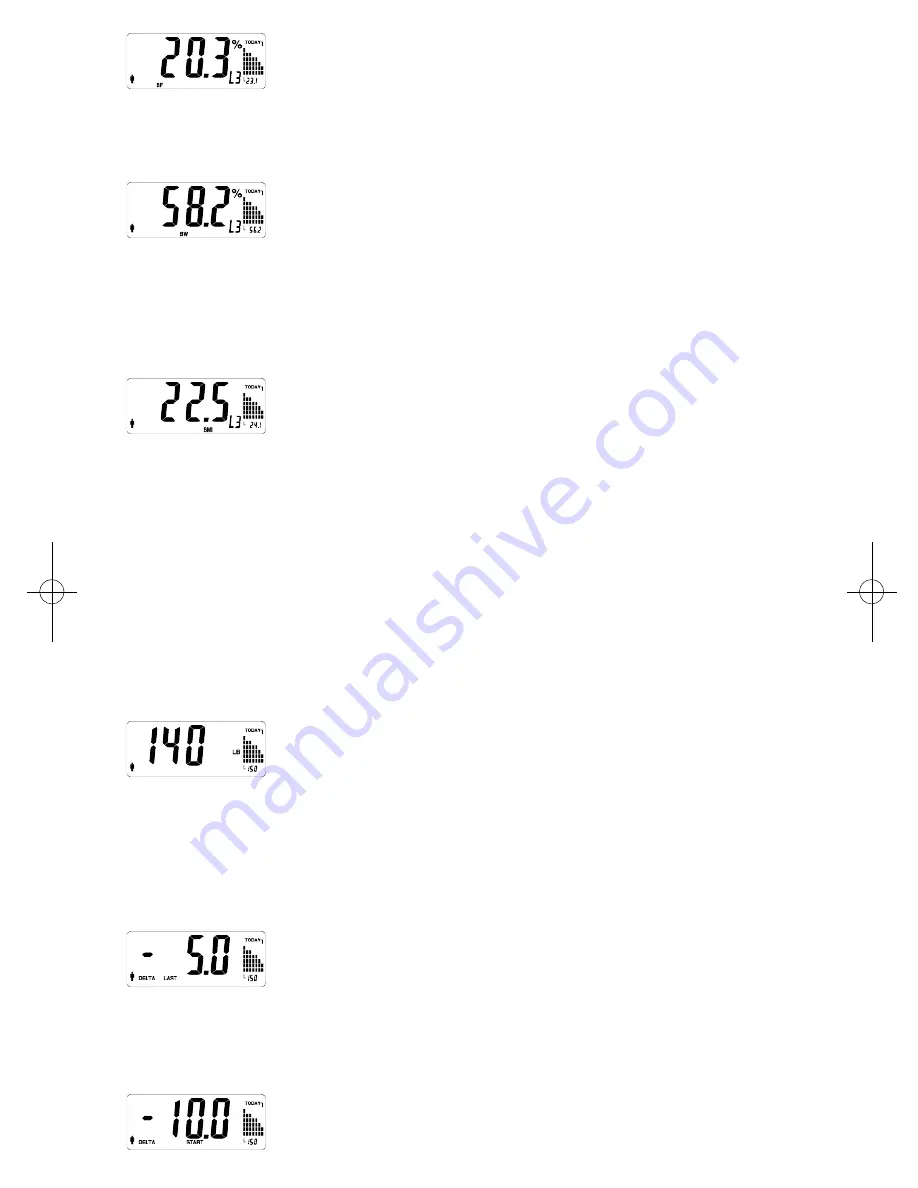
BODY WATER PERCENTAGE
The letters “BW” for body water (also called hydration) light up and your body water
p e rcentage displays. The 7-day chart to the right of the digit display will display your
body water percentages for the last 7 days (with today’s measurement on the far right).
BMI
The letters “BMI” for Body Mass Index light up and your body mass index displays.
The 7-day chart to the right of the digit display will display your body mass index
for the last 7 days (with today’s measurement on the far right). Please read “About
BMI” for further explanation on the relation of body mass index to fitness and
weight.
BMI LEVELS
During all displays, your BMI level is displayed – L1, L2, L3, etc. See "About BMI
Levels" for further explanation.
REPEAT BODY FAT SEQUENCE
To review BF, BW and BMI, press the SET button within 4 seconds after your
BMI appears.
WEIGHT TRACKING SEQUENCE
CURRENT WEIGHT
After your BMI display, your current weight reading will appear again for several
seconds together with the bar chart.
The “delta” displays show the diff e rence between your current and your last weight,
your current and your start weight and your current and your goal weight.
DELTA LAST
After a few seconds of the current weight display, the display automatically moves to
the next scre e n — D E LTA LAST illuminates on the display. Delta Last shows the diff e re n c e
between your current and your last weight. Delta Last = Current weight – Last weight.
DELTA START
After a few seconds display of Delta Last, DELTA START illuminates on the display.
Delta Start shows the difference between your current weight and your start
weight. Delta Start = Current Weight – Start Weight.
WW71C_IB-6200A 3/21/07 7:49 AM Page 14


































