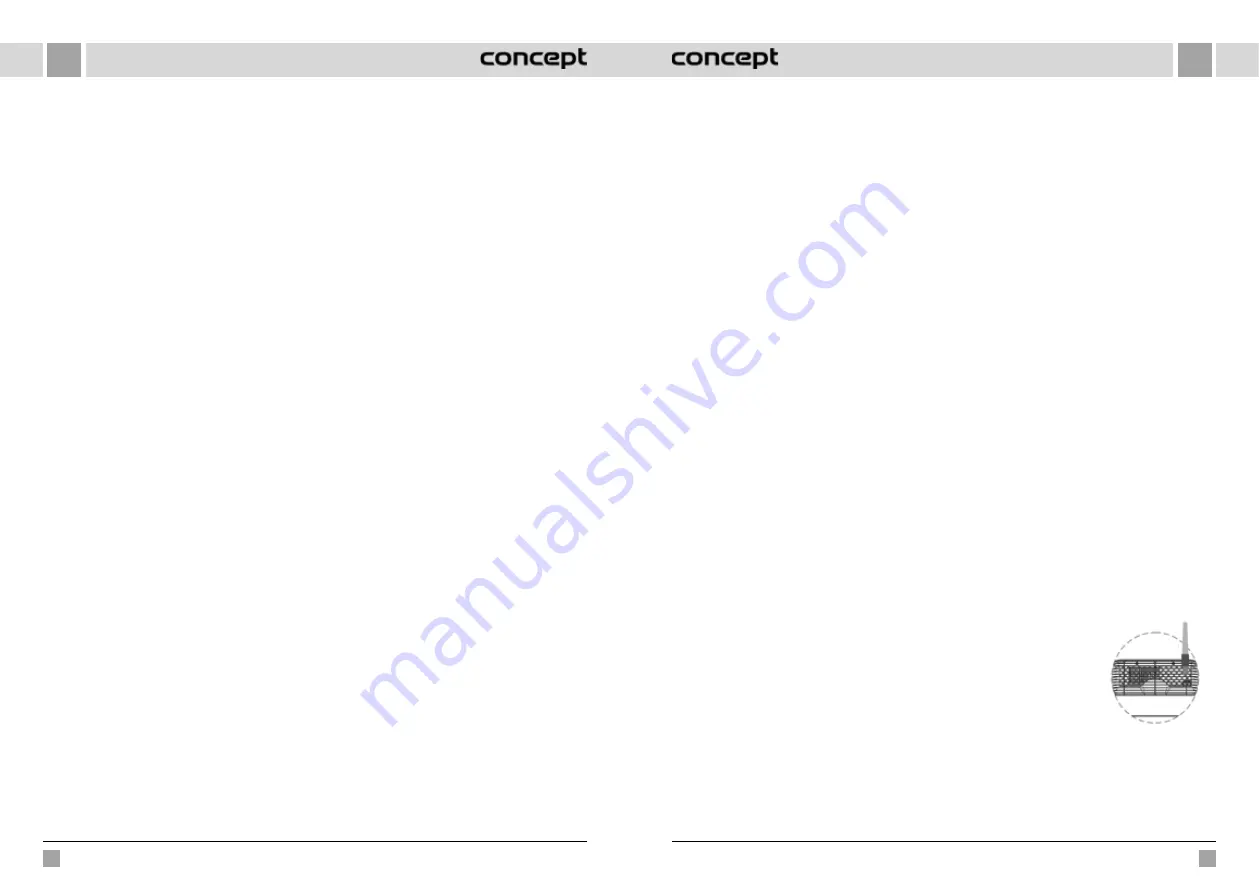
80
81
CA3000
CA3000
EN
EN
MANDATORY MAINTENANCE
•
If any of the following occurs, switch off the appliance immediately (electric shock, sparks or smoke may occur):
- Strange noise and vibration during operation.
- The appliance is unusually hot or there is a smell of burning.
•
Clean the plug regularly. If dust or moisture is present, it may cause damage. It could cause a fire.
- Unplug the power cord and wipe it with a dry cloth.
- If the appliance is not used for a long time, unplug the power cord.
•
Before electrical maintenance, be sure to disconnect the appliance from the power supply. The appliance may
suddenly switch on and cause injury or electric shock.
•
Connect the power cord to the wall outlet properly. If the plug is not plugged in properly, it may cause overheating,
which may result in electric shock or even fire. Do not use a damaged plug or loose socket.
•
Pull the mains plug by the part of the plug that is designed for this purpose. Pulling the power cord to pull the
power plug out may cause damage to the power cord, electric shock, short circuit, or fire.
•
If any of the following occurs, immediately turn off the power to the appliance and contact an authorized service
centre:
- The power button does not work.
- The power cord is unusually hot.
- You noticed unusual sound or vibration.
- There are any other abnormalities or faults.
•
To avoid electric shock, only trained personnel should disassemble the appliance.
CLEANING AND MAINTENANCE
Pre-filter
(about twice a month)
•
Clean the filter surface with a vacuum cleaner or wash with water. Allow to dry thoroughly.
Activated carbon filter, cold catalyst filter
(about once every two months)
•
Clean the dust from the front of the filter with a vacuum cleaner.
•
Place the filter in a ventilated area allowing the dispersion of harmful gases and germs. Do not expose to excessive
sunlight.
•
The filter is fragile. Do not squeeze it too much during vacuuming.
•
Do not use water to clean this filter.
Antibacterial cotton, HEPA filter
(about once every two months)
•
Place the filter in a ventilated area allowing the dispersion of harmful gases and germs. Do not expose to excessive
sunlight.
•
Do not use water to clean this filter.
Cleaning and maintenance of anion generator
•
When you hear the appliance making a creaking sound, use brush No. 1 or
No. 2 as a cleaning tool. Insert a brush from the ventilation window above the
anionic emission head.
•
Regularly clean the dust around the emission head.
Switching off
If you press the power button on the control panel during operation, the appliance enters standby mode and the
indicator light turns red.
Remote control
The air purifier is equipped with a remote control powered by button batteries. If you do not use the remote control
for a long time, remove the batteries.
Note: the buttons on the remote control correspond to those on the control panel. The function and method of
operation is generally the same.
Caution: When using for the first time, remove the battery cover and remove the protective tape, replace the battery
cover. Otherwise, the remote control will not operate without power.
USE
Automatic mode
: With the appliance connected, press the “power” and “auto” buttons sequentially, then it can work
under intelligent control. The motor speed of the appliance automatically adapts to the PM 2.5 collected by the sensor.
This mode is applicable to most situations.
Forced mode
: With the appliance connected, press the “power” button. Press the “wind speed” button to select the
speed, then turn the negative ion generator and UV germicidal lamp on or off. This mode is suitable for situations
where forced cleaning is required. In this mode, the appliance cannot change speeds.
Night mode
: In the above two modes, the appliance operates at the first speed until you press the “sleeping” button
and make sure it does not generate any noise that will disturb you. In auto mode, it enters sleep mode when the
environment sensed by the photosensitive sensor darkens.
Timing mode
: In the above three modes and after pressing the “timing” button and setting the operating time, the
appliance starts to count down the set time. After the set time has elapsed, the appliance switches off. If you need
to cancel the countdown, press the button until the displayed time is 12 hours, then press again to cancel this mode.
Child lock mode
: In the above four modes, the appliance switches to the child lock mode when the “child lock” button
is pressed. Any operation entered through the control panel or remote control will be invalid before exiting this mode.
It can be cancelled by pressing the “child lock” button for 3 seconds or by unlocking the button on the remote control.
DURING INSTALLATION
•
Do not place the appliance in direct sunlight, in front of the air conditioner openings or in heated places. This could
cause deformation, damage, colour change or malfunction to the appliance itself.
•
For efficient room circulation, place the appliance approximately 30 cm or more away from walls or other objects.
For effective use of the appliance, please keep at least 20 cm of free space behind it.
•
Do not place any objects on the purifier as this may cause a malfunction. Do not place any magnets or other metal
objects on it.
•
Do not obstruct the ventilation inlet or outlet. For example, do not place any object on top of the air outlet or in
front of the air inlet.
Summary of Contents for CA3000
Page 92: ......
















































