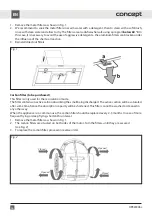CONTROL PANEL DESCRIPTION
1 Lighting On/Off button
2 Minus (-) button
3 Display
4 Plus (+) button
5 Appliance On/Off button
1
2
3
4
5
DESCRIPTION OF CONTROL PANEL BUTTONS
Lighting On/Off button
• Push the button to switch on/off the appliance lighting.
Minus (-) button
• Push the button to decrease extracted air exhaust output.
• When pushed, the button illuminates and the display shows the output value (1-3).
• If the output value is 1 and the minus (-) button is pushed, only an audible signal will sound and the dis-
play will show the lowest output value (1).
• You can decrease the extracted air output only when the appliance is switched on.
Display
• The display shows the extracted air exhaust output.
Plus (+) button
• Push the button to increase extracted air exhaust output.
• When pushed, the button illuminates and the display shows the output value (1-3).
• If the output value is 3 and the plus (+) button is pushed, only an audible signal will sound and the display
will show the highest output value (3). After 8 minutes, the output value on the display changed from 4 to
3 automatically.
• You can increase the extracted air output only when the appliance is switched on.
Appliance On/Off button
• Push the button to switch on/off the appliance.
• When pushed, the button illuminates.
• Upon switching the appliance on, the extracted air output is set to the lowest output value (1). This value is
shown on the display.
• If you push the On/Off button when the appliance is switched on, the extracted air output shall decrease
to the lowest output and the delayed switching-off shall take place after 3 minutes. The lowest output
value (1) will disappear and the power button start to flash on the display.
• The preset time for the delayed switching-off is fixed and cannot be changed.
• During the delayed switching-off, you can switch off the appliance by pushing the On/Off button.
• To switch off the appliance completely, push the On/Off button twice.
64
EN
OPK4590bc