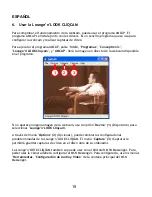ENGLISH
11
5.
Hardware Installation
After the driver installation is completed, you can connect the Lounge’n’LOOK CLIQCAM to
any available USB port on your PC or on any USB hub attached to your PC.
5.1
Windows 2000/XP
A.
Windows will show a popup notification with the message “
Found new hardware
”.
Please wait until Windows finishes the driver installation.
B.
When the installation is complete, the message “
Your new hardware is installed and
ready to use
” will appear.
Note:
We advise to reboot the computer after the webcam installation.
5.2
Windows Vista
A.
Windows will show a popup notification with the message “
Installing device driver
software
”. Please wait until Windows Vista finishes the driver installation.
B.
Windows will prompt a ‘
Found New Hardware Wizard’
. Select “
Locate and install
driver software
”. Please wait until Windows Vista finishes the driver installation.
C.
When the installation is complete, the message “
Device driver software installed
successfully
” will appear.
Note:
We advise to reboot the computer after the webcam installation.
The webcam is now ready to use!