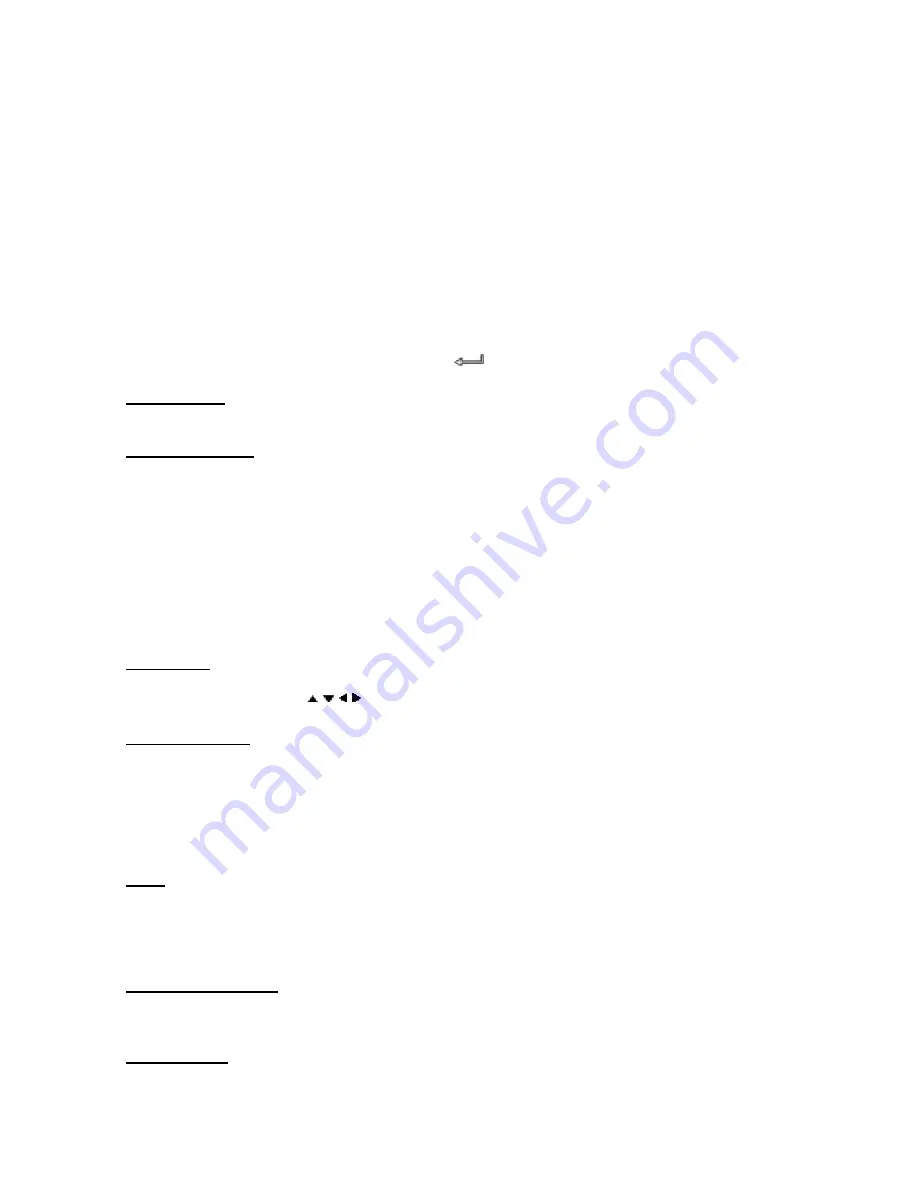
ENGLISH
25
5.
Playback of Movies, Music and Photos
There are 4 options in the SELECTION MENU of the Conceptronic CMED3PRO
•
Photo
- Play & watch Photos on the CMED3PRO
•
Music
- Play & listen to Music on the CMED3PRO
•
Video
- Play & watch movies on the CMED3PRO
•
File
– Browse and Play all files on the CMED3PRO
5.1
Options how to play & watch photos
Select the “
Photo
” button in the ‘Selection Menu’, or press the “
Photo
” Button on the Remote
Control. The Media Player will show thumbnails of all the photo files on the Media Player.
Select a photo in the Photo Menu and press the
/ ENTER Button for a Slideshow.
Rotate Photos
While playing back photos, you can use the ROTATE button to turn around photos.
Change Transition
While playing back photos, you can use the TRANS button to change the the transition between
photos. Default transition mode can be set via “Setup Menu -> Slideshow Setup -> Transition”.
MODE 01:
FULL SCREEN
MODE 08:
RIGHT TO LEFT
MODE 02:
TOP TO BOTTOM
MODE 09:
LEFT/RIGHT TO CENTER
MODE 03:
BOTTOM TO TOP
MODE 10:
CENTER TO LEFT/RIGHT
MODE 04:
TOP/BOTTOM TO CENTER
MODE 11:
IMPLODE
MODE 05:
CENTER TO TOP/BOTTOM
MODE 12:
BLIND: LEFT TO RIGHT
MODE 06:
BLIND: TOP TO BOTTOM
MODE 13:
CROSS FADE
MODE 07:
LEFT TO RIGHT
MODE 14:
RANDOM
Photo zoom
Press the ZOOM button to enter or exit ZOOM mode or change zoom ratio. When a photo is
enlarged, you can use the
/ / /
buttons to move it.
Music-slide-show
(viewing photos with background music)
Select a photo and press SLIDE to start.
The photos will be played in a normal Slide Show, with background Music.
The Media Player will load MP3 files for background music from the first folder on the Harddisk
which contains MP3 files.
You can stop viewing the photo by press
PLAY/PAUSE
button once (music is still playing). Press
PLAY/PAUSE
again, the music will stop. Press the
PLAY/PAUSE
button to resume playing.
Note:
If you prefer a list of background music, it is advised to create a folder on the Harddisk with
a name starting with a “
1
” or “
a
” (for example: “
1 - BGM Files
”) which contains your
music, so this folder will be the first folder on the Harddisk.
Note:
In this mode, ROTATE/ZOOM are not accessible.
Change Interval Time
You can set the interval display time between two photos by pressing the DELAY button. Default
interval time is set via “Setup Menu -> Slideshow Setup -> Interval Time”.
Repeat Photos
Press the REPEAT button to play back photos repeatedly.
















































