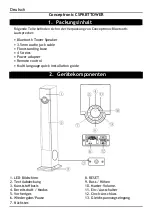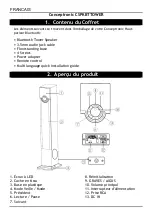PORTUGUÊ S
1. Botão de energia
2. Modo
3. Sem som
4. Graves-
5.
6. Agudos-
7.
8. Anterior
9. Seguinte
10. Vol-
11. Vol+
12. Reproduzir/Pausa
13. Botão de emparelhamento
Este controlo remoto utiliza 2 x pilhas AAA (não
incluídas).
3. Especificações
Entrada
: DC 15V 3A
Saída
: 10W x 2
4. Instalação & Utilização
Montar o altifalante CSPKBTTOWER: Alinhe a parte inferior do CSPKBTTOWER
com a base para o solo e fixe-o com os quatro parafusos fornecidos. É necessário
utilizar uma chave de fendas (não incluído).
É recomendado que o volume do CSPKBTTOWER seja ajustado para o nível
mínimo antes de ligar o dispositivo, para evitar danos no aparelho.
Modo Bluetooth:
Ligue o cabo de alimentação à CSPKBTTOWER e a uma tomada de parede livre.
Coloque o botão de energia na posição “ON (Ligado)”.
Prima o botão de Modo para entrar em modo Bluetooth e o ecrã irá exibir
“BT”.
Ligue o seu iPad, tablet ou PC e aceda à janela de definições do Bluetooth.
O dispositivo Bluetooth será detectado no iPad, tablet ou PC. Seleccione
“CSPKBTTOWER”.