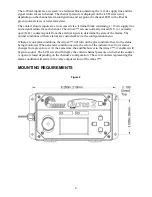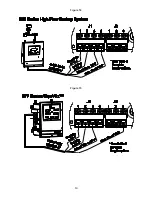Summary of Contents for Altos 2
Page 8: ...6 Figure 3...
Page 10: ...8 Figure 4 Figure 5 Figure 6...
Page 11: ...9 Figure 7...
Page 12: ...10 Figure 8 Figure 9...
Page 13: ...11 Figure 10...
Page 14: ...12 Figure 11...
Page 15: ...13 Figure 12 Figure 13...
Page 16: ...14 Figure 14 Figure 15...
Page 37: ...35...