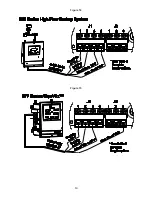20
Input/Alarm Mode
Input/Alarm mode configures the specified channel input for transducer, contact closure, or
disables the input.
Figure 20
Transducer/Over - Configures the specified channel to use the transducer input and
causes the channel to alarm when the measured pressure rises above the alarm set point
(see Alarm Set Point Section).
Transducer/Under (DEFAULT) - Configures the specified channel to use the transducer
input and causes the channel to alarm when the measured pressure falls below the alarm
set point (see Alarm Set Point section).
Switch/Closed - Configures the specified channel to use the contact closure input and
causes the channel to alarm when the contact closes.
Switch/Open - Configures the specified channel to use the contact closure input and
causes the channel to alarm when the contact opens.
Input Disabled - Disables the input so that the specified channel will not alarm, the
corresponding LED turns off, and the LCD screen displays five dashes.
Summary of Contents for Altos 2
Page 8: ...6 Figure 3...
Page 10: ...8 Figure 4 Figure 5 Figure 6...
Page 11: ...9 Figure 7...
Page 12: ...10 Figure 8 Figure 9...
Page 13: ...11 Figure 10...
Page 14: ...12 Figure 11...
Page 15: ...13 Figure 12 Figure 13...
Page 16: ...14 Figure 14 Figure 15...
Page 37: ...35...