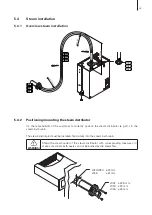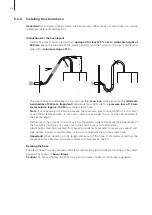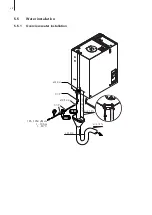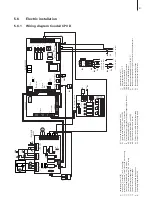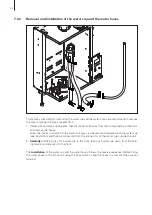3
Steam Bath :Standby
CP3 D45 400V3
Temperature :34°C
Setpoint :48°C
05.05.2008 12.00.00
Start
Menu
Light
6.5
Interrogation functions
6.5.1
Information in the operating display
The following information are shown in the operating display:
Operating status of the steam generator (Standby, Heating or Drying)
Actual temperature in the steam bath cabin
Set nominal steam bath temperature
Date (dd.mm.yyyy) and time (hh.mm.ss)
6.5.2 Interrogation of unit information
Select the list with the unit information:
Path:
Main menu >
Info
>
Unit Status
Press
< >
and
< >
keys, in order to select the unit information available
in the list:
1 Type designation of the steam cylinder type
2 Total operating hours of the steam cylinder
3 Software version (1.00)/language version (LA00)
Operating mode of the steam generator
Actual steam capacity of the unit in kg/h
Actual request in %
Actual temperature in the steam bath in °C
Calculated mean drain time of the unit in seconds
Actual status of the maximum level sensor in the steam cylinder
10 Counter showing the number of times the maximum level in the
steam cylinder has been exceeded
11 Actual status of the maximum temperature switch
12 Actual status of the door switch of the steam bath cabin
13 Total operating hours since the initial commissioning
Press the
<Esc>
key several times to quit the unit information list and to
return to the standard operating display.
Unit Status
A664
Cylinder Operat.Hourd
A 0h
Cylinder type
11.11.2006 12.00.00
Esc
Set
Software Version
1.01LA00
12.00.00
Operation
Intern
∑ Steam
0kg/h
12.00.00
Actual Request
A 0%
Actual Temperature
42°C
Average Drain Time
A 0.0 s
Max. Level Counter
A 0
Max. Temp.Fuse
Off
Door Switch
Open
System Operation Hour
0h
Max. Level Sensor
A Off
1
2
3
4
5
6
7
8
9
10
11
12
13