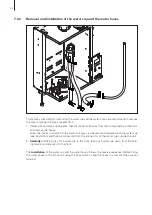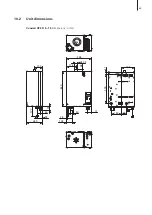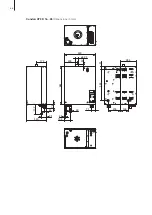7.6
Resetting the maintenance indication
After completing maintenance work, the
maintenance indication
(yellow LED lights) must be reset
as follows:
Select the maintenance menu:
Path:
Main menu > User > Password entry: 8808 >
Select “
Cyl. A Reset
” in the maintenance menu, then press the
<Set>
key.
The reset dialogue shows up in the display. Press the
<Yes>
key to reset
the
maintenance counter
.
Note: Press the
<No>
key if you wish to abort the reset procedure.
To return to the standard operating display press the
<Esc>
key several
times.
Maintenance
Cyl. A Reset:Set
XXXXXXXXXXXXXXXXXXXX
HistoryReset:Set
11.11.2006 12.00.00
Esc
Set
Cyl. A Reset
Attention ! Reset
without cyl. Mainten.
Are you sure?
is very dangerous!
Esc
Set
No
Yes