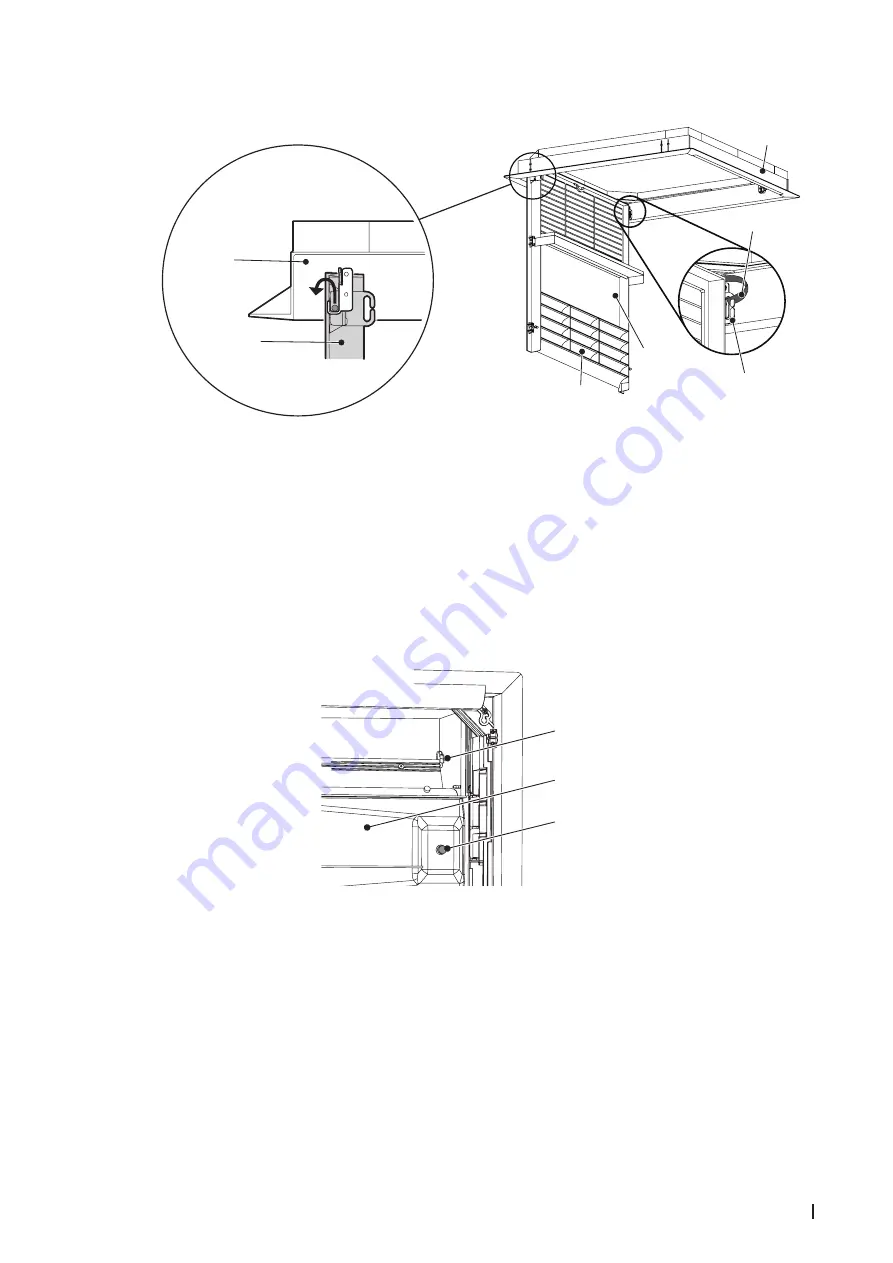
23
Maintenance
Condair TE
6.3
Removing the Humidifier Cover
Figure 6:
Example illustration of flushing the water supply
To remove the humidifier cover:
1. Press up on the cover. Allow the cover to swing downwards. The cover will open at the air outlet side.
2. Remove the safety catch loops attaching the cover to the frame on the humidifier.
3. Remove the humidifier cover.
4. Replace the cover by following these instructions in reverse order.
6.4
Removing the Drain Pan Water Release Cap and Water Leakage Sensor
Figure 7:
Removing the drain pan water release cap and water leakage sensor (white connector)
To remove the drain pan water release cap:
1. Remove the humidifier cover. Refer to section
.
2. Place a bucket (or other acceptable container to catch any leaks), under the humidifier.
3. Pull out the drain cap from the drain pan.
4. Remove the water leakage sensor’s white connector (2P yellow lead wires).
5. Replace the equipment by following these instructions in reverse order.
Frame
Cover
Air outlet
Cover
Frame
Safety belt
Hook for safety belt
Drain cap
Drain pan
Water leakage sensor (white connector)
















































