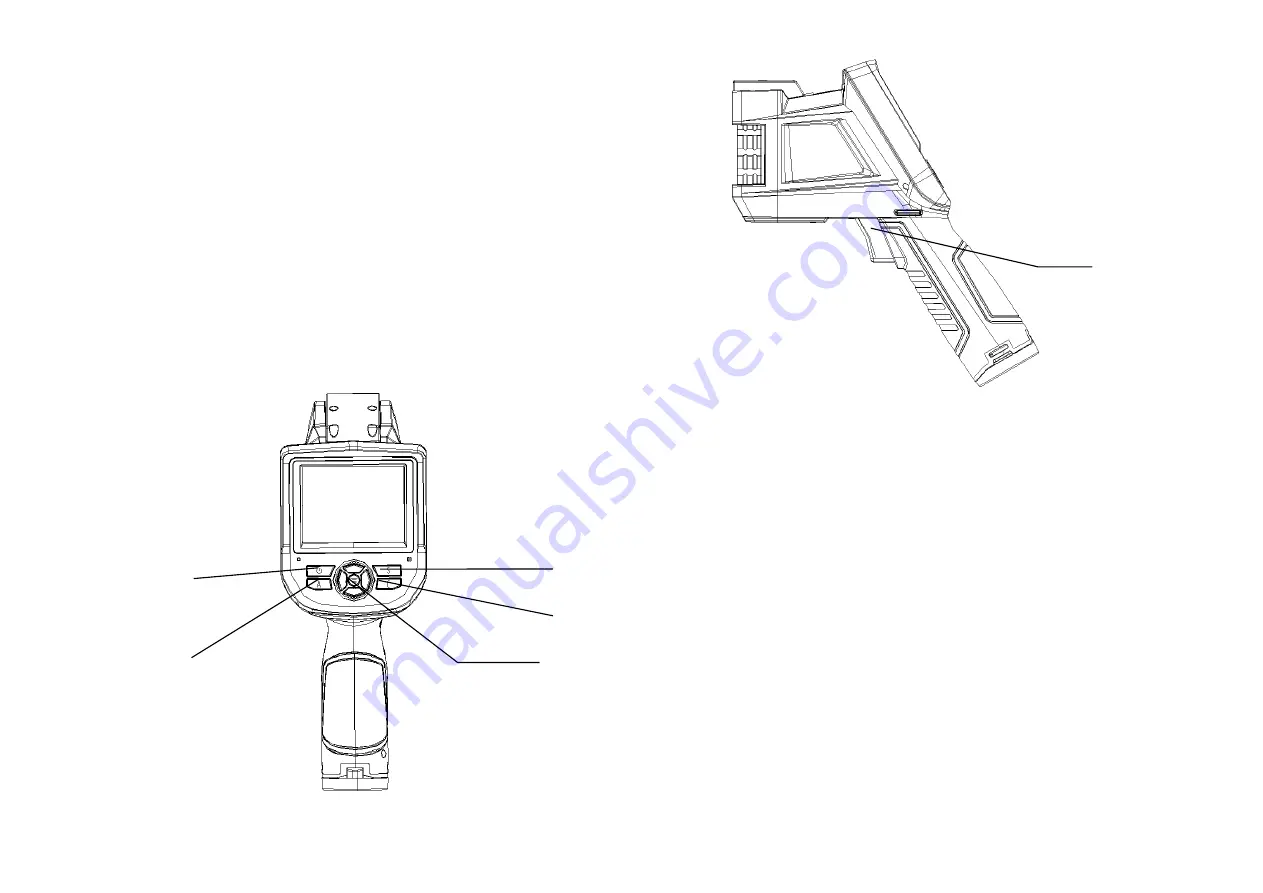
4
4. DELIVERY PACKAGE
1.
Thermal imager
2.
Carry case
3.
Li-ion battery (2 pcs.)
4.
User manual
5.
CD-disk
6.
Battery charger
7.
Lens cap
8.
Memory card
9.
Memory card reader
10.
USB cable
5. PRODUCT DECRIPTION
5.1. Buttons
1 - Power key
Press and hold the Power Key for > 3 seconds to power on/off the camera.
Note
: After powering off, please wait ten seconds before powering the camera on
again.
2 - Select/Auto key (Marked “A”)
The “A” or attribute button performs 2 functions.
a) The first function is modification of selected parameters. It is obtained by
a quick press and release (less than 2 seconds), with this functions to modify their
parameters. Subsequent presses will “scroll” through the available parameters.
The selected function will be highlighted in yellow. The functions include:
Measurement points, areas
Cursors - pressing the arrow keys will move their position. Pressing the Menu
key will pop up the attribute box. Pressing the
C
key will delete the selected
parameter.
Areas – Arrow keys adjust the attribute specified in the pop up attribute box.
2
3
1
4
5
6
Summary of Contents for IR-CAM4
Page 20: ...20...





































