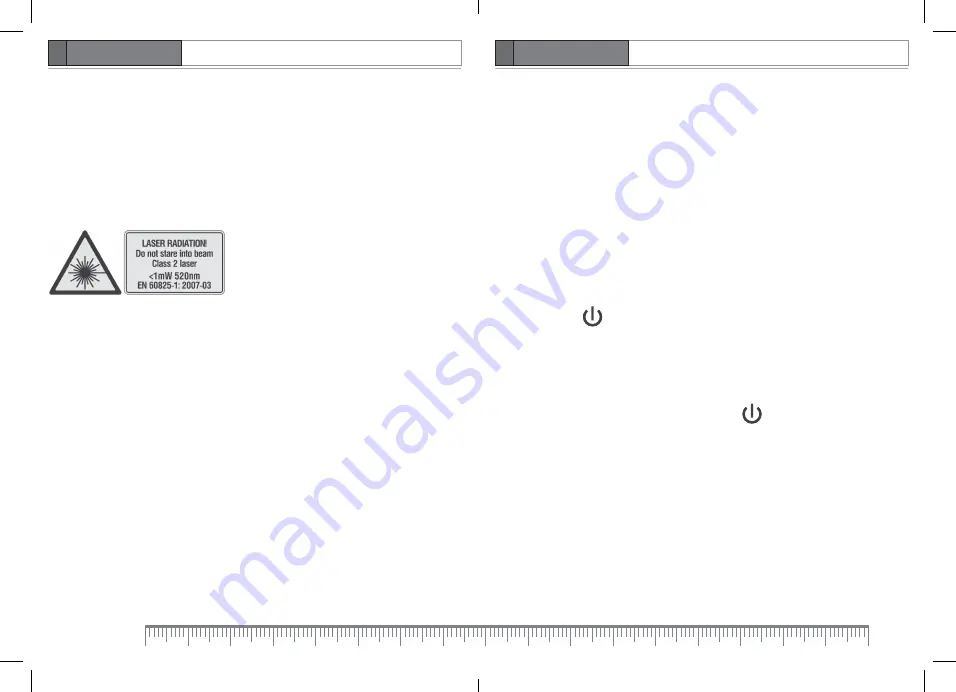
10
11
User manual
CROSS LINE LASER
User manual
CROSS LINE LASER
EN
EN
CONDTROL UniX 360 Green Pro
CONDTROL UniX 360 Green Pro
OPERATION
Before start operation remove the battery cover, insert the batteries, observing correct
polarity. Put battery cover back. Use alkaline AA batteries only, all batteries should be of the
same type and brand with the same charge level. If the batteries are low, low battery indicator
and laser lines are flashing simultaneously. Replace batteries or remove batteries from the
laser level and connect it to external power source using the power supply cable included in
the package. It is prohibited to connect laser level to external power supply if alkaline batteries
(AA) are installed.
Place an instrument on a tripod or on a firm and stable surface.
To switch on an instrument, move the switch bar to
ON
position. Compensator will unlock.
There are 2 operating modes available:
1) Unlocked mode to project horizontal and vertical laser lines and planes. The compensator
automatically aligns instrument’s position within the range of ±5°. The laser beam starts to
blink when the instrument is out of the range of automatic compensation.
Short press button to turn on necessary laser lines.
Short press button
PULSE
to switch on/off pulse mode which allows working with the
receiver.
2) Locked mode to project horizontal and vertical inclined planes and lines.
To switch on/off this mode press and hold (no less than 2 sec.) button
PULSE
. In locked mode
you can hold the instrument in your hand or place it on a suitable surface at any angle. Laser
lines will be stable without blinking. Short press button to turn on necessary laser lines.
To switch off the instrument and/or prepare it for transportation move the switch bar to
OFF
position.
SAFETY REGULATIONS
The user manual should be read carefully before you use the product for the first time.
Unintended use of the product can be dangerous for human’s health and cause serious injury.
Keep this user manual. If the product is given to somebody for temporary use, be sure to
enclose user manual to it.
- Do not misuse the product
- Do not remove warning signs and protect them from abrasion, because they contain
information about safe operation of the product.
The device belongs to laser product class 2 in
accordance with
EN 60825-1 with a 520 nm wavelength.
- Do not look into the laser beam or its reflection, with unprotected eye or through an optical
instrument. Do not point the laser beam at people or animals without the need. You can dazzle
them.
- To protect your eyes close them or look aside.
- It is prohibited to disassemble or repair the product yourself. Intrust product repair to
qualified personnel and use original spare parts only.
- Do not use the product in explosive environment, close to flammable materials.
- Avoid heating the batteries to avoid the risk of explosion and electrolyte leakage. In case of
liquid contact with skin, wash it immediately with soap and water. In case of contact with eyes,
flush with clean water during 10 minutes and consult the doctor.
Summary of Contents for UniX 360 Green
Page 1: ......
Page 3: ...4 5 CONDTROL UniX 360 Green Pro CONDTROL UniX 360 Green Pro A B C D...
Page 4: ...6 7 CONDTROL UniX 360 Green Pro CONDTROL UniX 360 Green Pro G 4 6 7 1 8 1 9 2 3 5 F E 10...
Page 17: ...32 33 CONDTROL UniX 360 Green Pro CONDTROL UniX 360 Green Pro RU RU I J K L M...
Page 19: ......





































