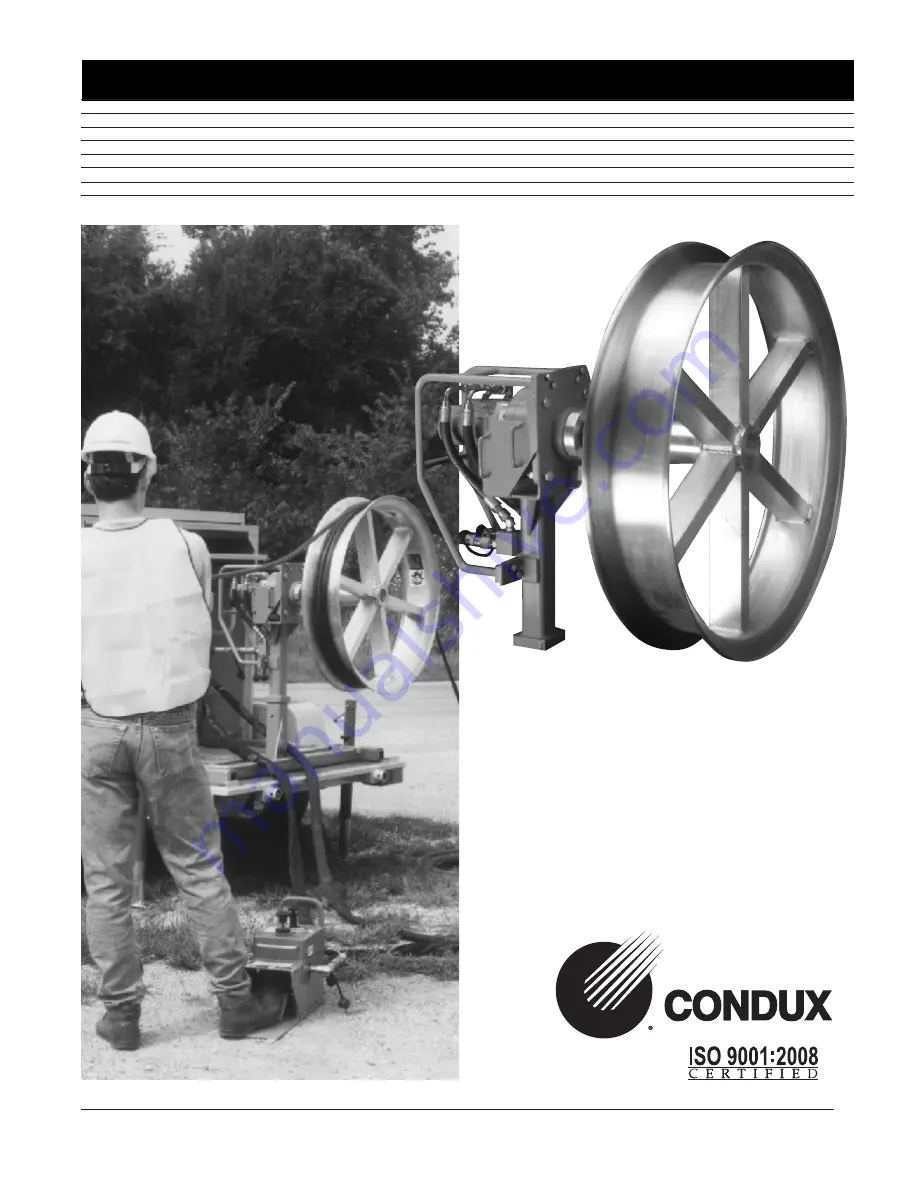Reviews:
No comments
Related manuals for CableGlider

C2
Brand: XTA Pages: 29

K4
Brand: vc999 Pages: 59

RP4
Brand: Qtx Pages: 3

F1
Brand: Saferoad Pages: 24

MET ONE 3400 Series
Brand: Hach Pages: 48

DP Series
Brand: Quick Pages: 24

SmartClass E1
Brand: JDS Uniphase Pages: 144

IP Video Test Option HST-3000
Brand: JDS Uniphase Pages: 14

PMII
Brand: QRS Pages: 16

QS Series
Brand: QMAXZ Lighting Pages: 36

Konnekt 24D
Brand: TC Electronic Pages: 67

SS-CDR1
Brand: Tascam Pages: 3

GF-650
Brand: Teac Pages: 76

GF-650
Brand: Teac Pages: 3

AD-RW900
Brand: Teac Pages: 50

Tomahawk C12
Brand: Teagle Pages: 2

VL70-m
Brand: Yamaha Pages: 48

TG100
Brand: Yamaha Pages: 85