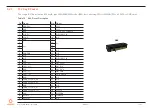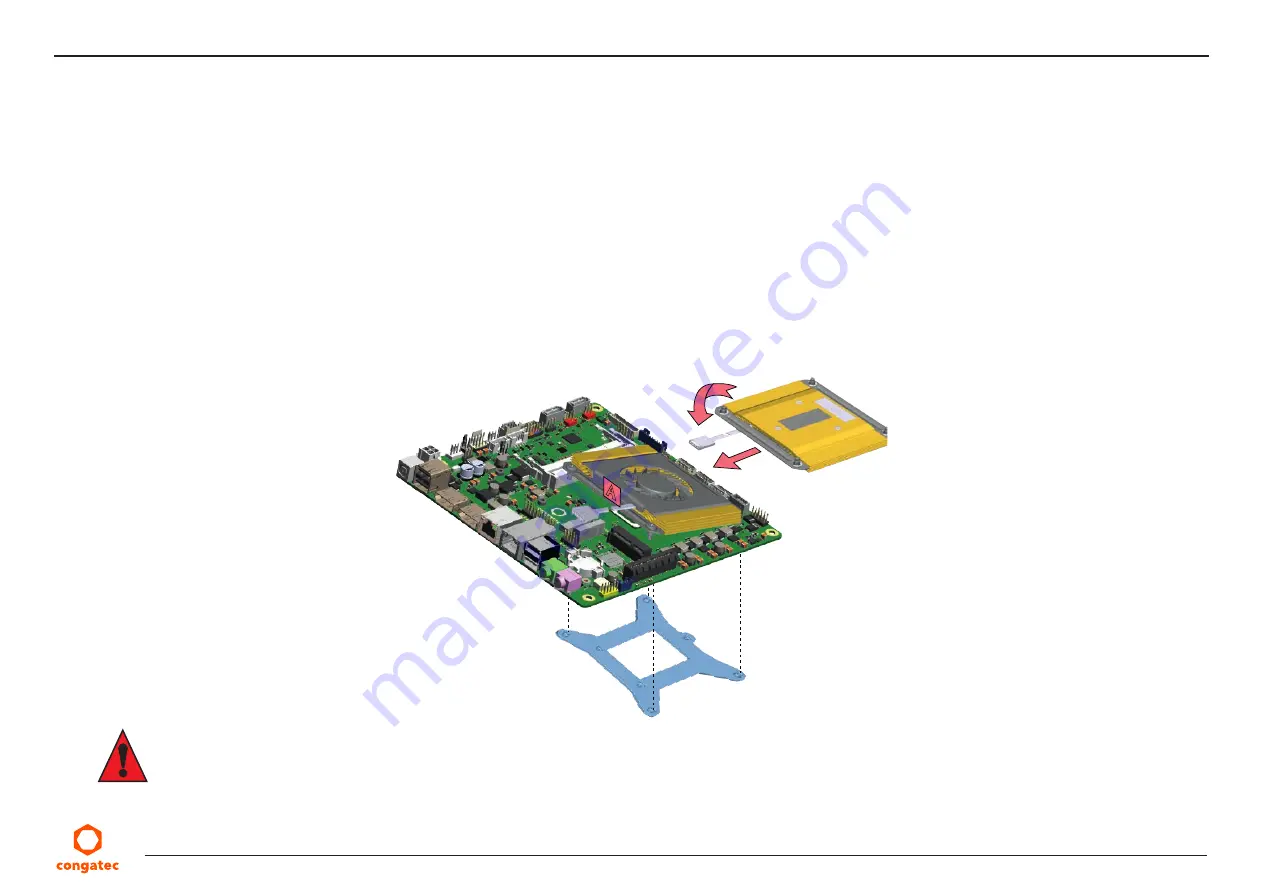
Copyright
©
2020
congatec
AG
ICWLm12
21/62
4.2
Assembly Instruction
Follow the instructions below to securely attach a cooling solution to the conga-IC370:
•
Flip over the SBC and locate the position of the CPU.
•
Place retention frame on the bottom side of the board with insulating foil facing the PCB & standoffs inserted to mounting holes in PCB.
Make sure the retention frame is placed correctly, without touching surrounding components.
•
Remove the protection pull tab foil from the cooling phase changer and carefully place the cooling solution. Ensure the cooling solution
cable is in position A shown below.
•
Slightly tighten each of the screws so that they hold the cooling solution in place. Start with one screw and then slightly tighten the other
screws in a crossover pattern.
•
Now you can fully tighten the screws. Once again, start with one and then continue to tighten the other screws in a crossover pattern.
•
Connect the fan’s power cable to the power connector.
Caution
Wrong placement of the retention frame may damage some electronic components. Before you tighten the cooling solution to the retention
frame, ensure the retention frame is alligned properly.