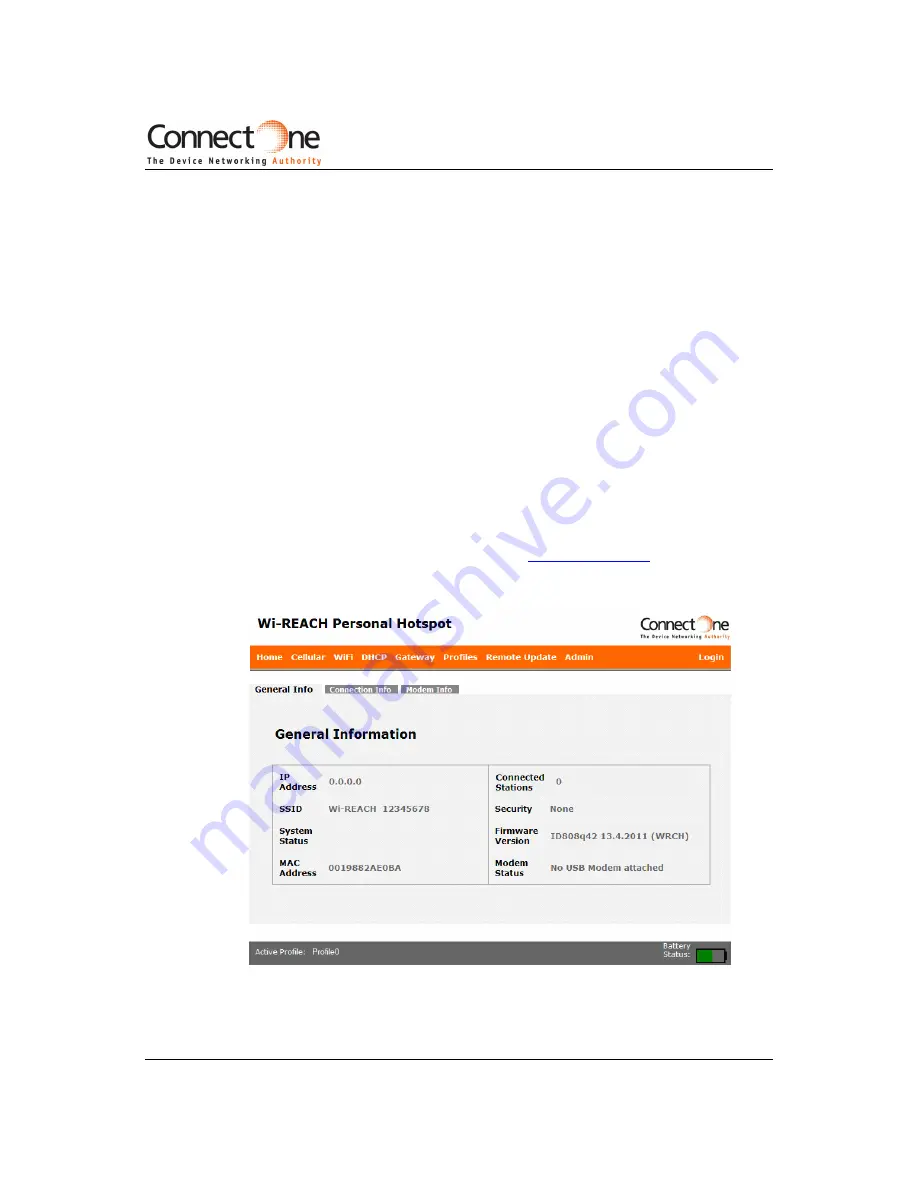
Getting Started
Getting Started
11
2.4.1
Configuring Wi-REACH Classic via WiFi and a web
browser
This section describes how to configure Wi-REACH Classic via your web browser.
In order to access Wi-REACH Classic with your browser, you first need to connect
your computer or device to Wi-REACH Classic via WiFi.
➣
To connect to Wi-REACH Classic:
1
Make sure Wi-REACH Classic power is ON.
2
Find and connect to Wi-REACH Classic using the WiFi manager application on
your computer or device. This process varies depending on your
computer/device and operating system.
3
Select "Wi-REACH 12345678" from the wireless networks found and connect to
it.
The 8 digits are unique to your Wi-REACH Classic, and are also printed
on a label on the back of your unit.
Wi-REACH Classic is shipped from the factory with no WiFi security
configured
.
4
In your web browser's address bar, type in
http://192.168.0.1
and Enter.
Wi-REACH Classic's internal configuration web site will be displayed showing the
General Information page.












































