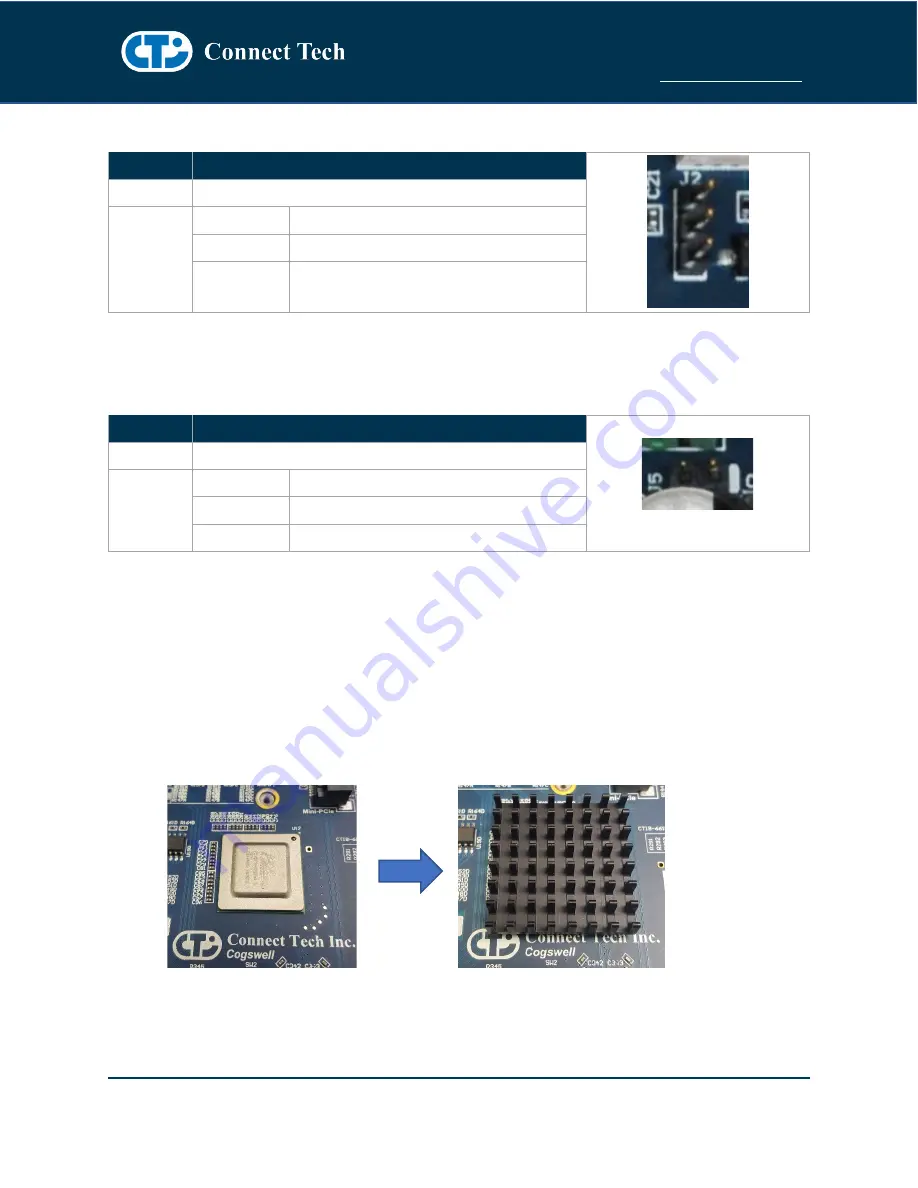
Cogswell Carrier for NVIDIA® Jetson™ TX2/TX2i
Users Guide
Document: CTIM-00484
Revision: 0.08
Page 24 of 29
Date: 2021-10-06
J2 Jumper – RTC Battery
Function
RTC Battery Enable/Clear
Location
J2
Pinout
Position
Description
UP
RTC Connected to GND
DOWN
RTC Connected to External RTC Battery
J5 Jumper – CAN Bus
Function
CAN Bus Termination
Location
J5
Pinout
Position
Description
ON
120 Ohm CAN P/N Termination
OFF
No Termination
TYPICAL INSTALLATION
1.
Ensure all external system power supplies are off.
2.
Install the Jetson™ Module onto the Samtec SEARAY Connector P1. Be sure to follow the
manufacturer’s directions for proper installation of mounting hardware, heatsink/heatspreader,
and any other applicable requirements from the manufacturer.
3.
Install the heatsink on the PLX PCIe switch.
4.
Install the necessary cables for application. At a minimum these would include:
a)
Power cable to the input power connector
b)
HDMI video display cable




























