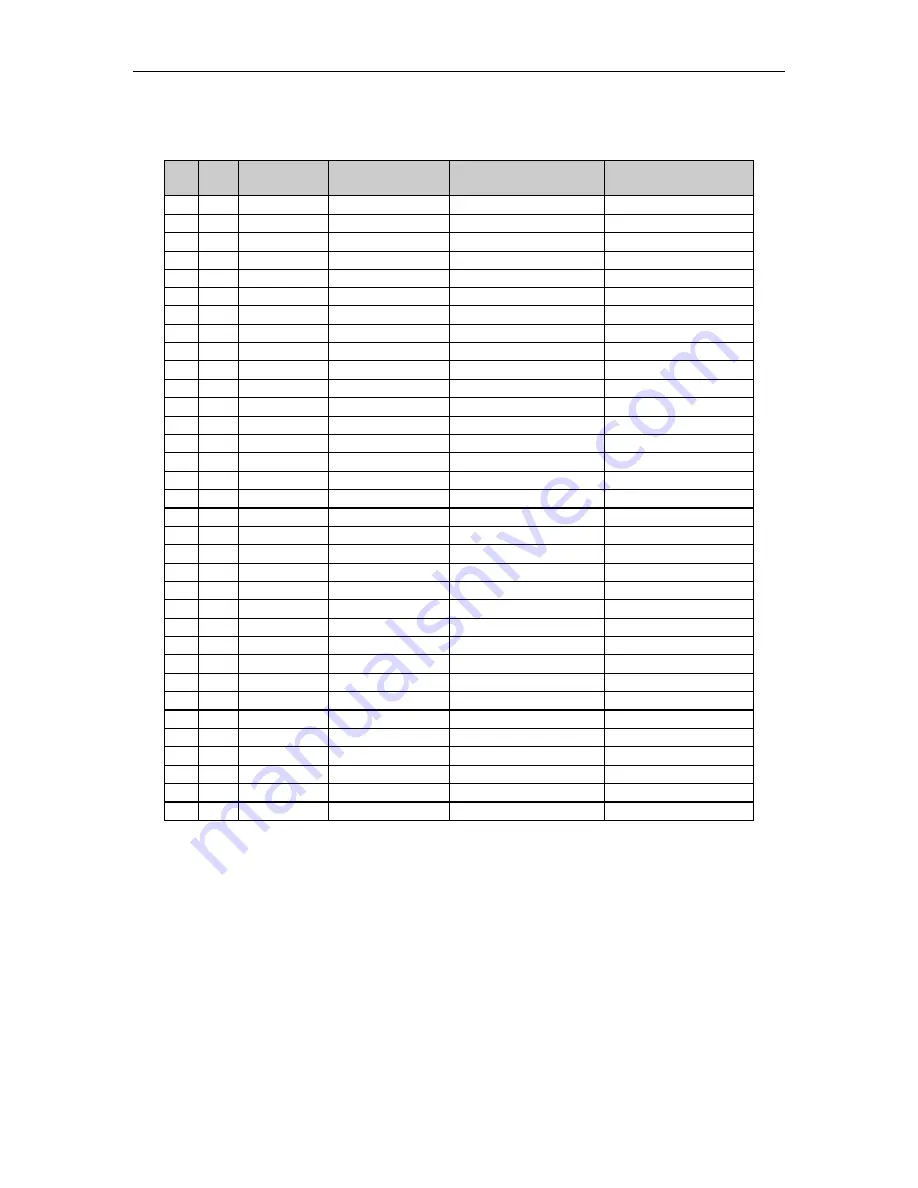
Connect Tech BlueStorm/Express User Manual
Revision 0.15
21
Table 6: VHDCI-68 Female Pinouts
(continued)
Pin
No.
Port
No.
RS-232
Signal
Signal
Direction
RS-422/485
Signal
Signal
Direction
35
5
TXD
output
TXD-
output
36
5
RI
input
CTS+
input
37
5
DCD
input
RXD+
input
38
5
DTR
output
RXD-
input
39
5
RTS
output
RTS-
output
40
5
DSR
input
CTS-
input
41
5
RXD
input
TXD+
output
42
5
CTS
input
RTS+
output
43
6
TXD
output
TXD-
output
44
6
RI
input
CTS+
input
45
6
DCD
input
RXD+
input
46
6
DTR
output
RXD-
input
47
6
RTS
output
RTS-
output
48
6
DSR
input
CTS-
input
49
6
RXD
input
TXD+
output
50
6
CTS
input
RTS+
output
51
5, 6 SG
signal gnd.
SR
signal ref.
52
7, 8
SG
signal gnd.
SR
signal ref.
53
7
TXD
output
TXD-
output
54
7
RI
input
CTS+
input
55
7
DCD
input
RXD+
input
56
7
DTR
output
RXD-
input
57
7
RTS
output
RTS-
output
58
7
DSR
input
CTS-
input
59
7
RXD
input
TXD+
output
60
7
CTS
input
RTS+
output
61
8
TXD
output
TXD-
output
62
8
RI
input
CTS+
input
63
8
DCD
input
RXD+
input
64
8
DTR
output
RXD-
input
65
8
RTS
output
RTS-
output
66
8
DSR
input
CTS-
input
67
8
RXD
input
TXD+
output
68
8
CTS
input
RTS+
output
















































