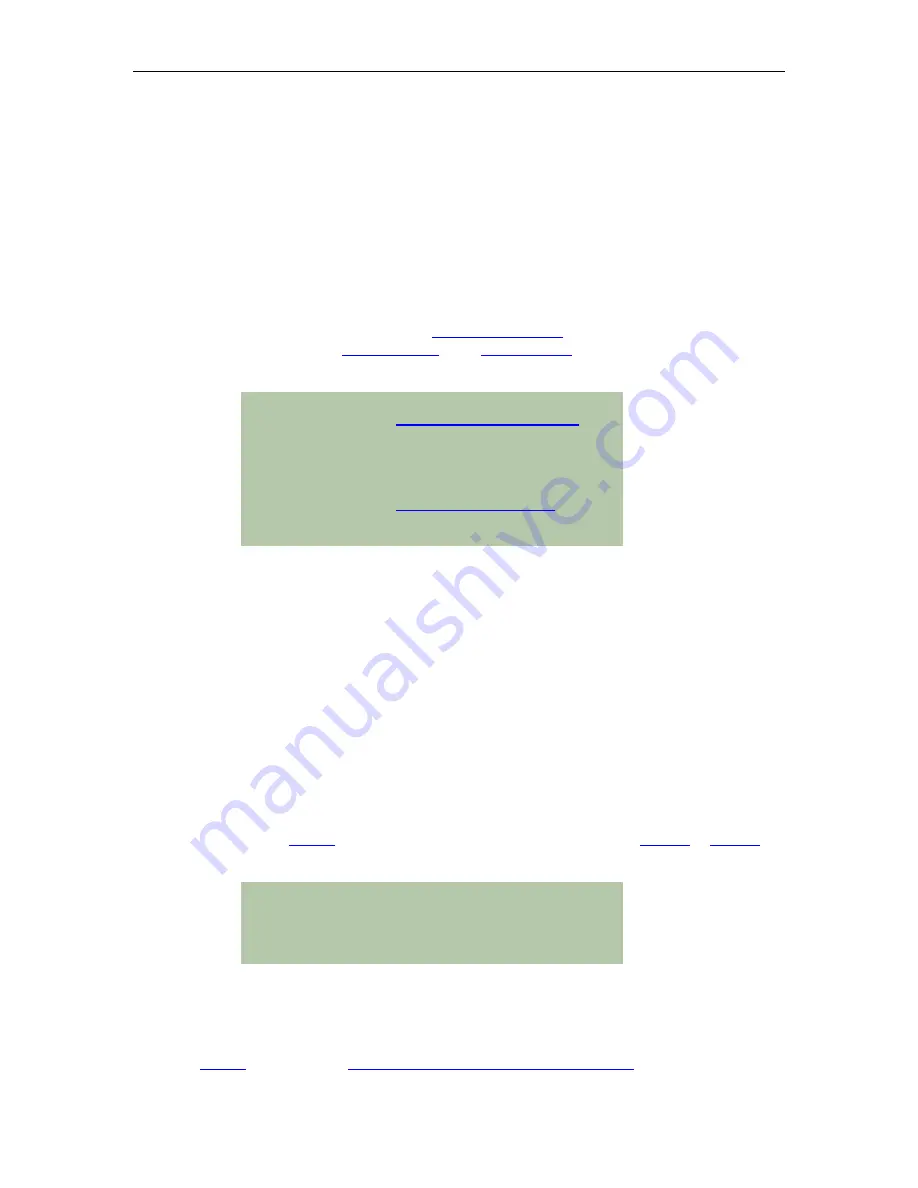
Connect Tech Xtreme/104 User’s Manual
10 Revision 0.05
Hardware Installation
Before you begin, take a minute to ensure that your package includes the required components
that should have shipped with your Xtreme/104.
•
One Xtreme/104 adapter or Xtreme/104 RS-232 adapter
•
One CD containing software and documentation
•
One DB-9 cable (optional)
If any of these components is missing,
contact Connect Tech
(See Contact Details) or your
reseller. Also, visit the
of the
on the Connect Tech website for
the latest product manuals, installation guides, diagnostic utilities and device driver software.
Notes:
1. Please refer to the
section in the back of the manual for more
information concerning RS-232 and RS-422/485
settings for the Xtreme/104 adapter.
2. Please refer to the
section
in the back of the manual concerning the factory
settings for the Xtreme/104 adapter.
Port Addresses
Port addresses are configured with the jumper block J1 or JB1 on the Xtreme/104 or Xtreme/104
RS-232 adapter respectively. Jumpers 0, 1, and 2 select a set of port addresses for the ports.
Status Port Addresses
Some operating system device drivers can utilize an Interrupt Status Port, for example Windows
NT offers it as an option and for SCO Unix it is mandatory. This can improve your system’s
efficiency. The Xtreme/104 and Xtreme/104 RS-232 offer a status port and this port is enabled
and disabled using jumper 5 on jumper block J1 or JB1.
Please refer to
for a list of supported status port addresses and to
for
a description and location of jumper block J1 and JB1.
Note
:
Please make certain that the Status Port Enable jumper is
disabled if your application is not using the Status Port. This
eliminates the possibility of an address conflict with another
device in your system.
Custom Port Addresses
You can generate other port addresses by making changes to the CPLDs found on the
Xtreme/104 and Xtreme/104 RS-232 adapter. If you require specific port addresses not listed in
please contact a
Connect Tech Customer Service Representative
for further information.










































