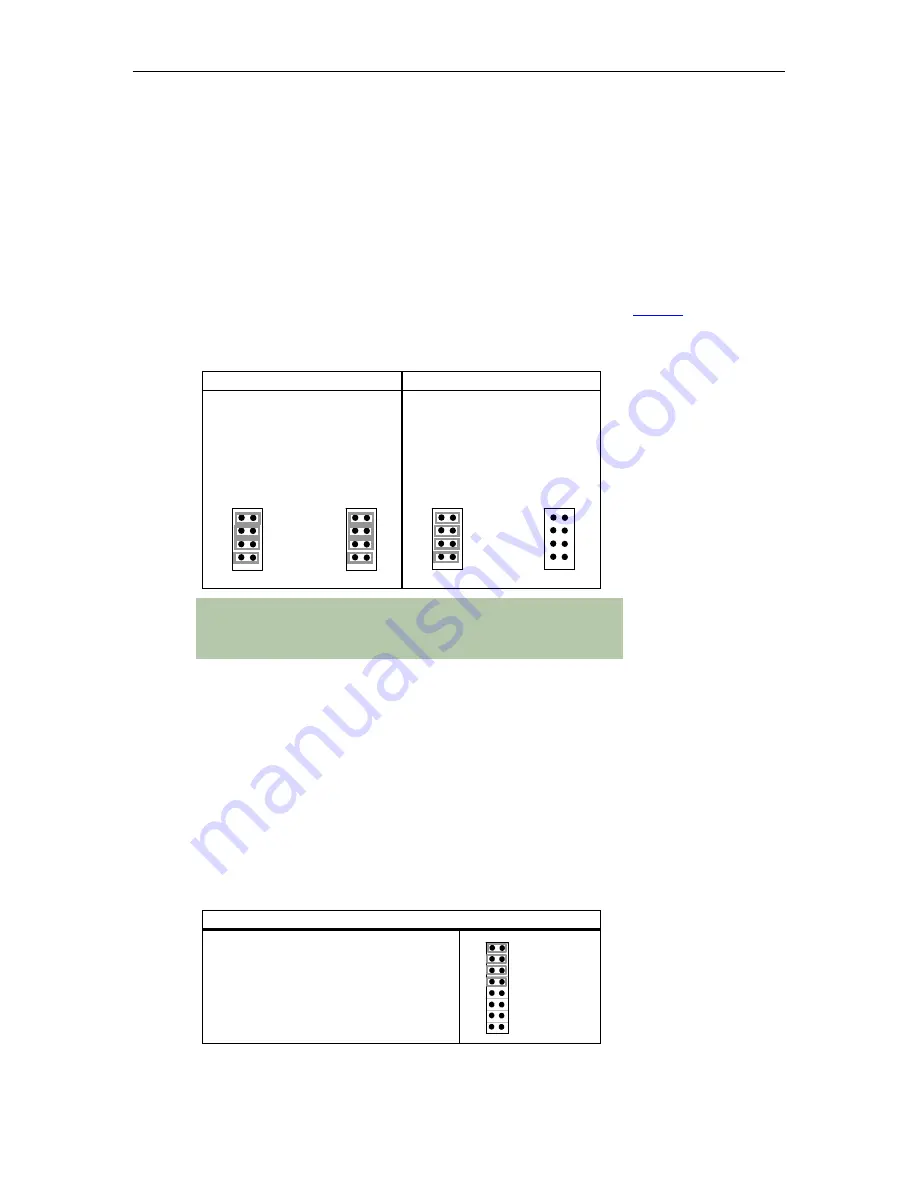
Connect Tech Xtreme/104 User’s Manual
20 Revision 0.05
RS-232/422/485 Interfaces
Electrical Interface Selection
The Xtreme/104 adapter provides jumper selectable RS-232/422/485 electrical interfaces on
each port. The Xtreme/104 RS-232 adapter provides only a RS-232 electrical interface so the
information contained in this section does not apply to Xtreme/104 RS-232 adapters.
Jumper blocks J2 and J3 set the electrical interfaces for the individual ports. Jumpers installed
across positions on J2 and J3 enable the RS-232 interface for that port, while
jumpers not
installed across positions enable the RS-422/485 interface for that port
shows the
locations of jumper blocks J2 and J3.
Figure 6: Example of electrical interface selection
Example 1
Example 2
The following example shows
the settings on J2 and J3
jumper blocks so that ports 1,
2, 3, 4, 5, 6, 7, 8 are set for
RS-232.
The following example shows
the settings on J2 and J3
jumper blocks so that ports 1,
2, 3, 4 are set for RS-232 and
ports 5, 6, 7, 8 are set for RS-
422/485.
RS-232 Enable
jumper blocks
J2 J3
P1
P2
P3
P4
P8
P7
P6
P5
RS-232 Enable
jumper blocks
J2
J3
P1
P2
P3
P4
P8
P7
P6
P5
Technical Note:
You can set up the RS-232 serial ports to run at up to 230.4 Kbps, but
you must use good quality serial cables with lengths that do not
exceed 2 metres.
Half Duplex RS-422/485
You can set jumper block J4 to run individual RS-422/485 ports in half duplex mode. In this
mode the transmitter and receiver circuits are controlled by RTS and DTR.
Your software
application must control these signals as follows:
DTR
must be turned off
to enable half duplex
RTS
must be turned on prior to and during
transmission to cause the transmit driver to enable
and the receiver to disable.
RTS must be turned off when not transmitting to cause the transmit driver to disable (tri-stated)
and the receiver to enable. The application is responsible for timing the RTS toggle.
Figure 7: Example of half duplex setting
Example
The following example shows the
settings on J4 where RS-422/485 ports
5, 6, 7, 8 are set for half duplex mode.
Ports 1, 2, 3, 4 are RS-232 and
therefore should not be set for half
duplex.
J4
P8
Half Duplex Select
P7
P6
P4
P3
P2
P1
P5




































