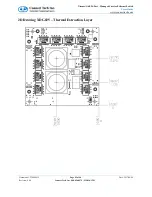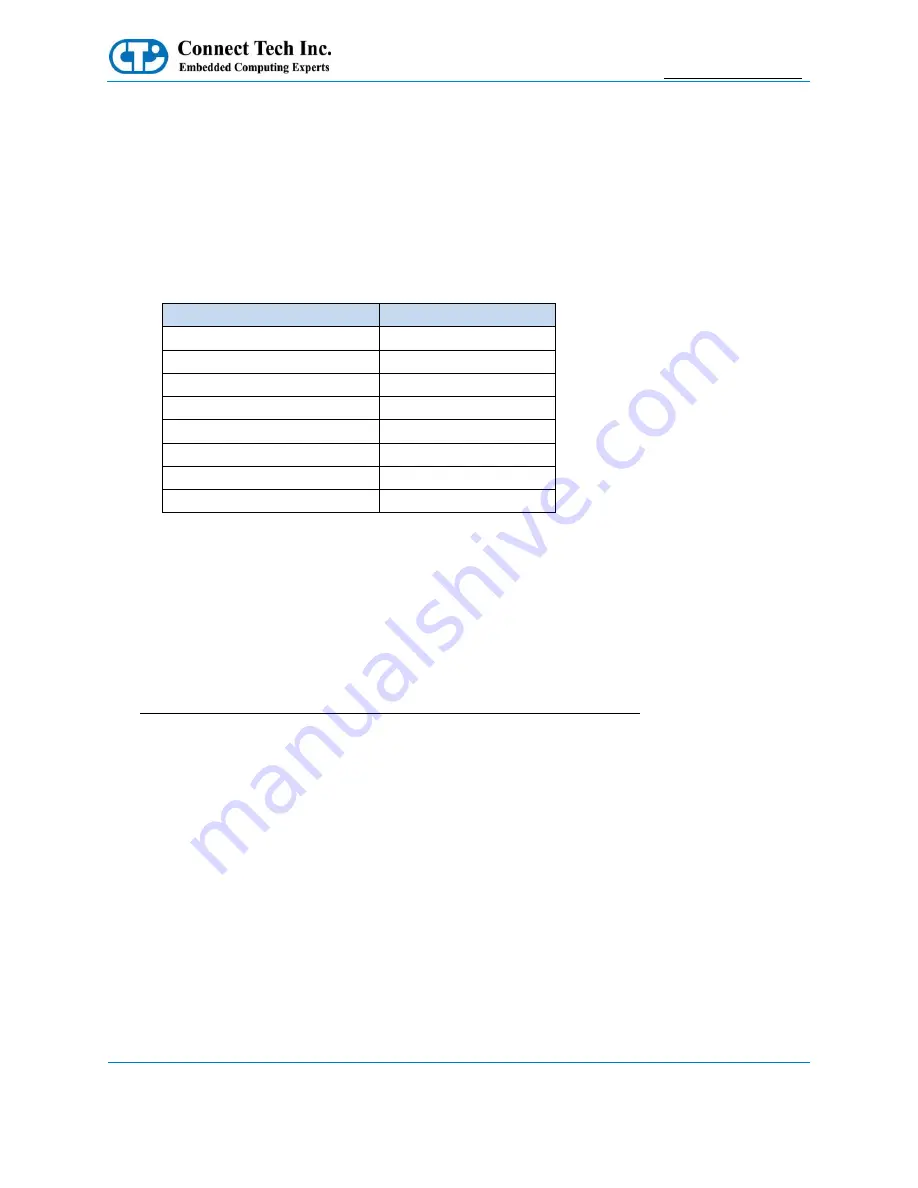
Xtreme/GbE 24-Port - Managed Carrier Ethernet Switch
Users Guide
Document: CTIM-00455
Revision: 0.04
Page 27 of 46
Connect Tech Inc. 800-426-8979 | 519-836-1291
Date: 2017/08/04
CLI Management Interface
CLI Access via External Serial Port (P5)
To use the CLI management on the XDG you must connect to the RS-232 external management serial port
(P5). Only TX, RX and GND connections are needed for operation. You then must open the serial port in a
terminal program such as: RealTerm, Putty, HyperTerminal, minicom, etc. The COM port must be set up to
run with a baud rate of
115200, 8 data bits, 1 stop bit and no parity
.
Note: the XDG external serial port is compatible with RS-232 Input/Output Levels (NOT TTL or CMOS).
RS-232 Serial Parameter
Value
Baud Rate
115200 bps
Data Bits
8
Parity
None
Stop Bit
1
Output Voltage Swing
±4.2 V
Input Voltage Range
±15 V
Input Threshold Low
0.8 V
Input Threshold High
2.4 V
CLI Access via PCIe/104 Bus (XDG024 Model Only)
The XDG024 product connects to the CLI management interface via the PCIe/104 bus. This serial port is
generated from on-board PCIe UART the Exar 17V352. Ensure the DIP Switch position 2/B is ON if you want
to access the CLI via the PCIe/104 bus.
Additional drivers will be needed to properly operate the additional serial port.
Drivers for this functionality can be found on Exar’s website here:
http://www.exar.com/connectivity/uart-and-bridging-solutions/pcie-uarts/xr17v352