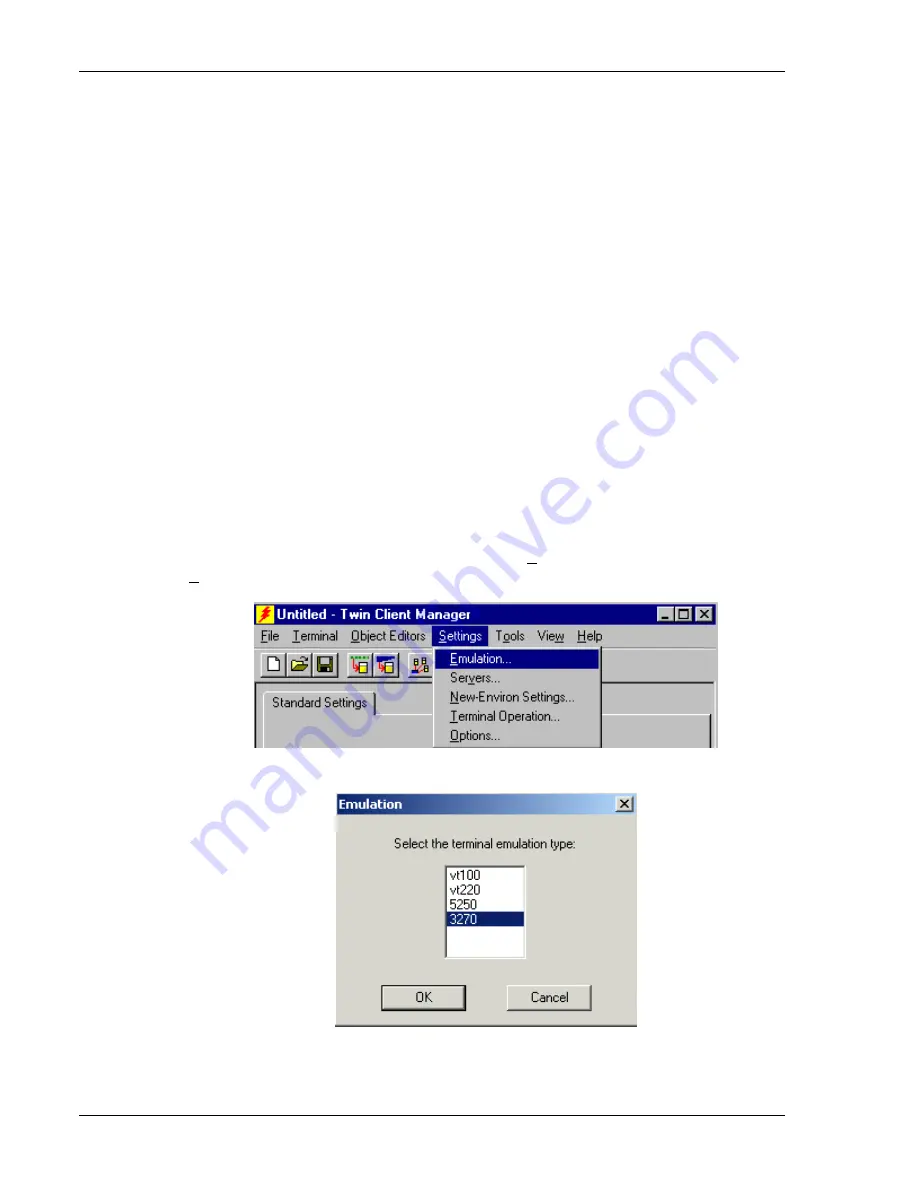
Terminal Setup
Soft
always positions on a quadrant boundary regardless of input field boundaries.
Viewing keys are enabled.
Hard
is the same as
Soft
except the viewing keys are disabled.
Lock
locks the terminal display origin (upper left corner) to fixed row and column
(x,y) coordinates in the host display. The coordinates are zero-based.
Font Size and Bold Font
Font size has a scrolling list of font size options. Bold Font has a check box that enables
(checked) or disables (unchecked) the display of characters in bold font.
Key Click
This check box enables (checked) or disables (unchecked) audible key clicks from the
terminal. The default value is
on
(checked).
Printer Type
This scrolling list selects the attached printer type. The default value is
none
, indicating
that no printer is attached.
3270 Settings
Select the 3270 emulation setup by clicking on the
Settings
menu and then the
Emulation
menu, as shown below.
Then click on the
3270
selection, as shown below.
Supported Equipment Manual
•
June, 2006
2-18














































