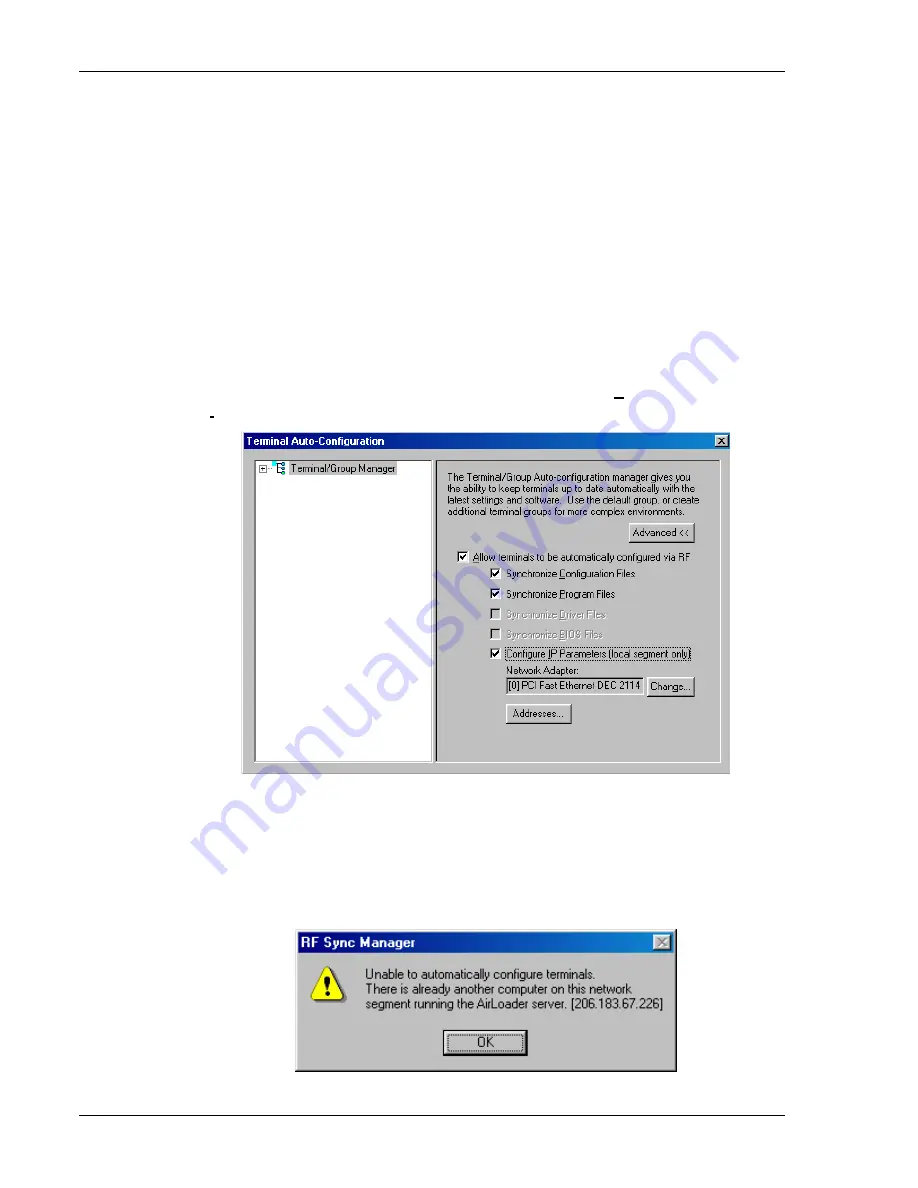
Terminal Setup
Software Management
In addition to providing functions for the download of files to the terminal via the
traditional serial connection, the Twin Client Manager also provides for the management
of terminal software and configurations automatically over the wireless network. This
section describes the automated capability in detail.
Airloader Auto-Configuration
The software and supporting configuration files for all Twin Client terminals can be
configured for automated management after installing the Twin Client AirLoad Hex file
in the terminals, as described in the section entitled
Quick Start
. The Airloader Auto-
Configuration form is accessed from the Twin Client Manager
Tools
menu. Select
Airloader
.
Note:
If no options are displayed, click on the
Advanced<<
button.
Enabling Automatic Downloads
Click to put a check in the box that allows terminals to be automatically configured via
RF to enable automatic downloading. In the event that another PC on the network is
already configured and active, the following warning message is displayed.
Supported Equipment Manual
•
June, 2006
2-28










































