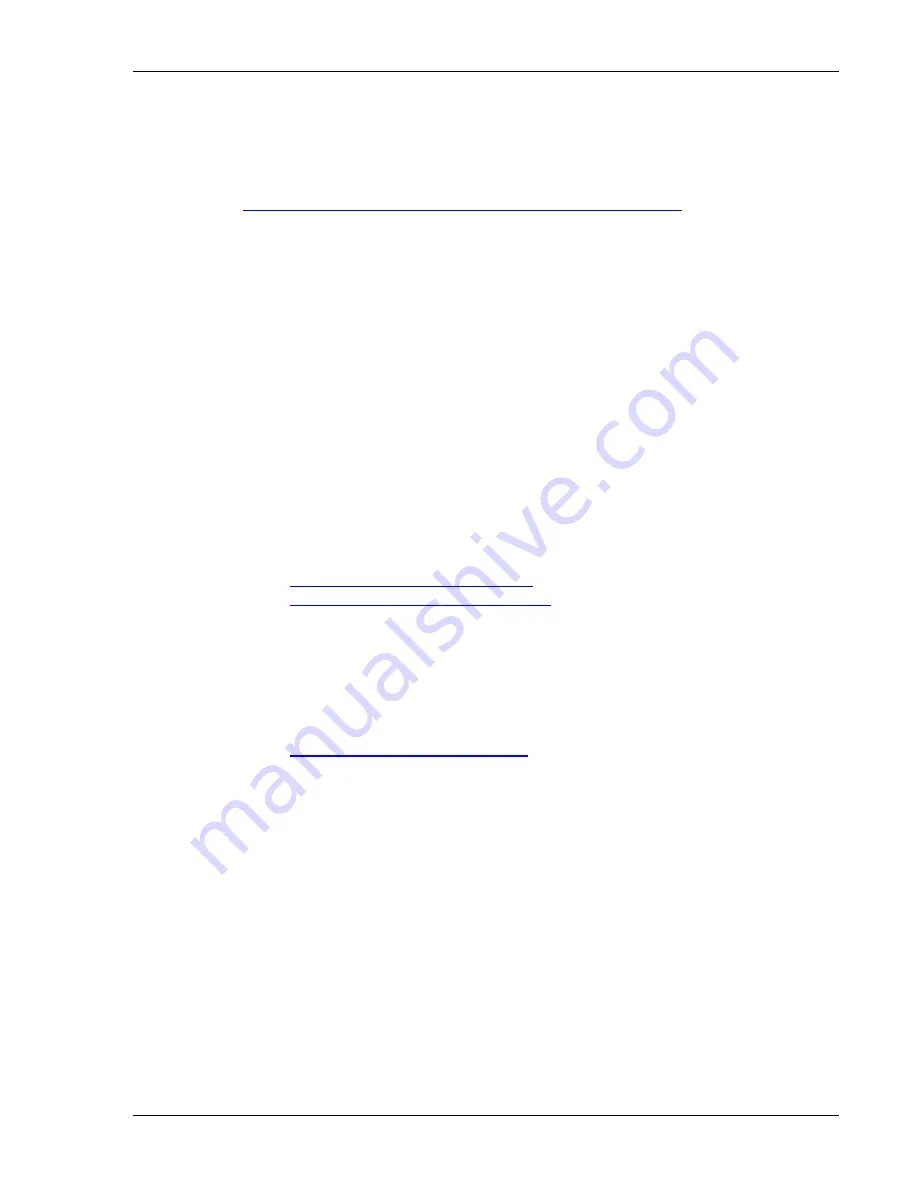
Synchronization
Tools
Synchronization Tools
For desktop synchronization and communication, ActiveSync (at least version 3.1) is
freely downloadable from the Microsoft web site, at
http://www.microsoft.com/windowsmobile/downloads/default.mspx
.
Release Notes
Version b 11-4-04 GWK: This update patches the Symbol 9000 code. It fixes:
•
loud beep tone at startup problem
•
pf key problem on Symbol 9000 terminals with Pocket PC
•
decoder.txt problem
Version c 11-18-04 GWK:
This patch fixes a problem with intermittent AirLoader
operation on Symbol 9000 terminals with Pocket PC. The fix was a change to the
rffiles.txt file.
Note:
You may not be able to successfully load the PowerNet Twin Client into the
MC9000 if the OEM firmware version is earlier than 2.01.a, depending on the
type of unit and memory model.
Obtain a more current firmware version from the Symbol web site:
http://devzone.symbol.com/login.cfm
.
Register for an account at:
http://devzone.symbol.com/content.cfm
.
For assistance, contact Symbol’s support
number: 1-800-653-5350.
Download the software and manual, and update the terminal to the current level of
firmware. Each terminal will take about two hours to complete. Contact Symbol
support at the phone number above with any problems.
Connect offers loading support. Prices can be found on our web site. Go to:
http://www.connectrf.com/main.html
.
Click on “New Online Services Catalog
available Now” at the top of the page.
To verify that you have successfully updated the terminal, look under Control
Panel\Symbol Settings\Versions. Then, load the PowerNet Twin Client onto the
terminal. If it still fails to load, delete the following directory: "Mobile
Device\My Computer\Application\TE". Then, load the PowerNet Twin Client
onto the terminal.
Supported Equipment Manual
•
June, 2006
1-3








































