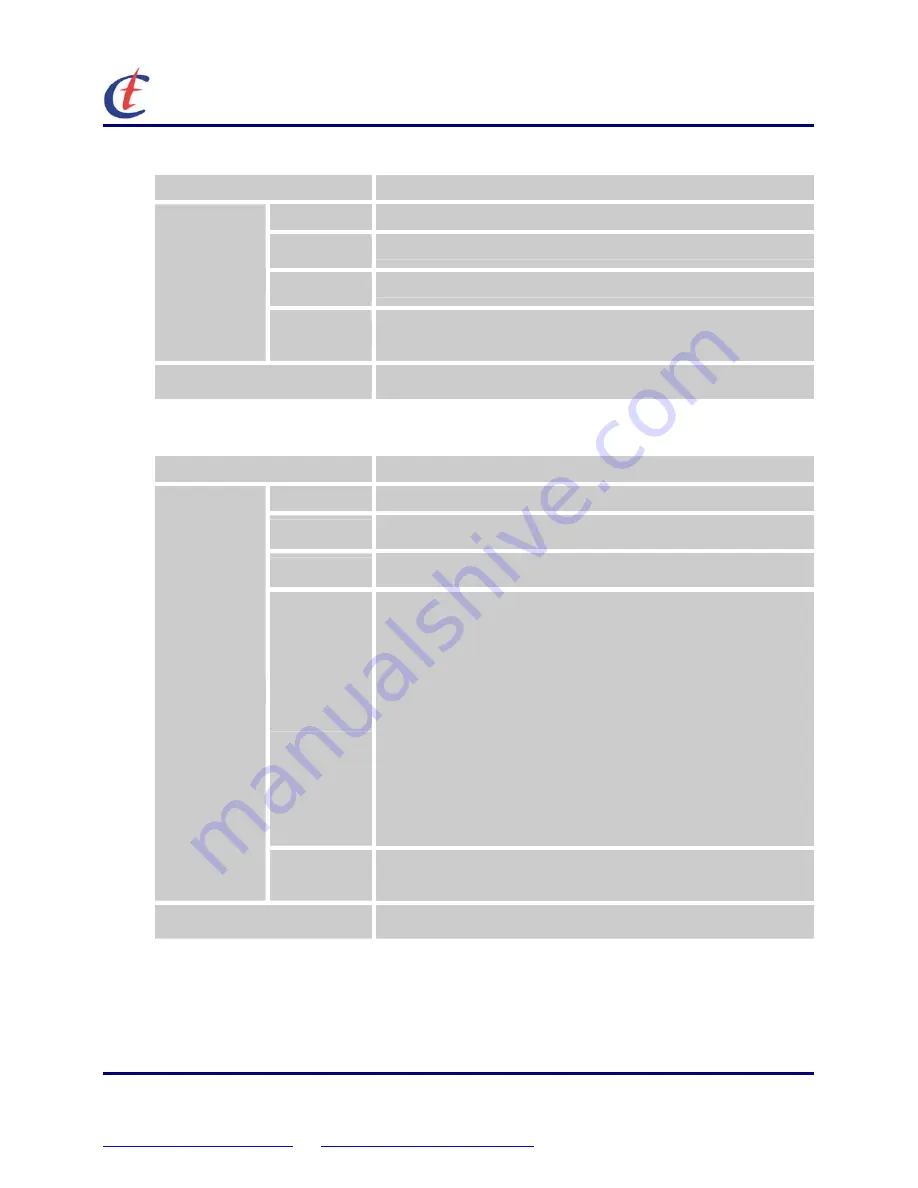
Connectec
Ct-AVL688 User Manual
Connectec Electronics Co., Ltd.
8/13
5F-3,No. 492,Bannan Road, Chung Ho Dist, New Taipei City 235, Taiwan
TEL:+886-2-82216389 FAX:+886-2-82216626
www.connectec.com.tw
service@connectec.com.tw
5.3.3 Set User Password
Format
*CID,PWD,63,NPWD*
CID
GPS vehicle tracker ID
PWD
User Password
63
Command name
Descriptions
NPWD
Set the new user password ( 8 alphabets-uppercase ,
lowercase or numbers)
For example
*1234,00000000,63,88888888*
5.3.4 Set Phone Number
Format
*CID,PWD,64,INDEX,TYPE*
CID
GPS vehicle tracker ID
PWD
User Password
64
Command name
INDEX
0: Set the unique phone number of receiving
regular returned SMS message and warning
messages
1: Set the 1st accepted phone number
2: Set the 2nd accepted phone number
3: Set the 3rd accepted phone number
4: Set the 4th accepted phone number
5: Set the 5th accepted phone number
6: Set the 6th accepted phone number
7: Set the 7th accepted phone number
Descriptions
TYPE
0: Mobile phone with no Internet access
1: Mobile phone with Internet available
For example
*1234,00000000,64,0,1*
Remark:
Telephone number will be automatically obtained from SMS by the Ct-AVL688































