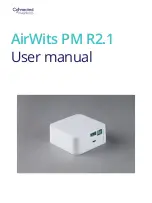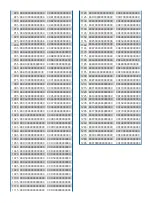• Install the wall plate to the wall using screws suitable for the wall material.
Please note the orientation!
Picture 3. Install the wall plate with appropriate screws.
•
Attach the device to the wall having the pins meeting installation holes in the
device. Please note the orientation!
Picture 4. Attach the device to the wall plate.
Please note! Avoid placing device closer than 15cm on any metal or
magnetic object, electric cables, electric devices or selective glass as
this will dramatically reduce radio performance as well as battery life of
the device.
1.
2.
Summary of Contents for AirWits PM R2.1
Page 1: ...AirWits PM R2 1 User manual ...
Page 13: ......