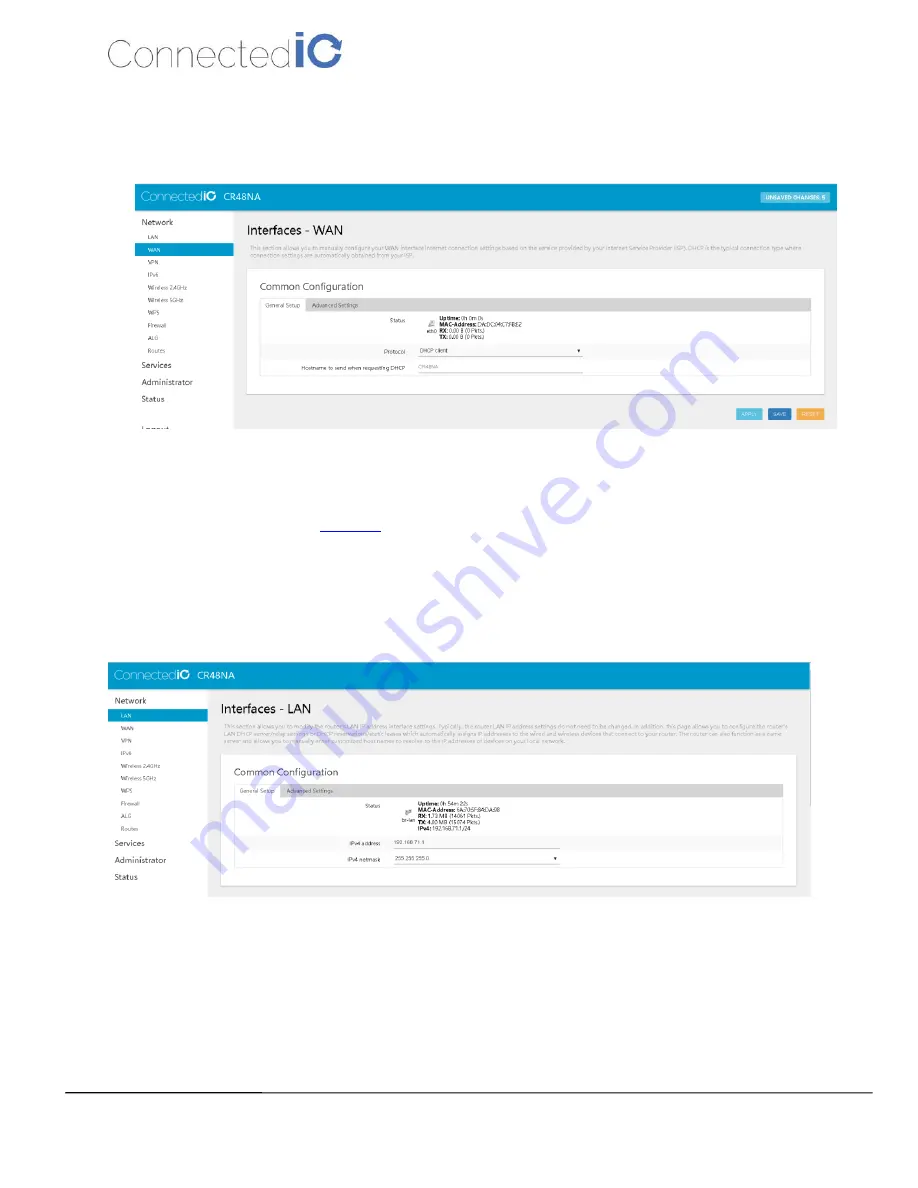
Connected IO, CONFIDENTIAL
9
CIO Router: CR48NA User Manual
Revision: 1.0
3.2.
Setup WAN protocol
Select to Network -> WAN to configure WAN protocol as shown in
Figure 3: WAN protocol
Click SWITCH PROTOCOL button to after select in Protocol. Then, it needs to input WAN IP address
when you select to Static address, or input server settings when you select to PPPoE PPTP and L2TP.
For WWAN, please refer to
3.3.
Setup LAN IP
Select Network->LAN as shown in
. And Enter
the new IP address in the “IPv4 address”
field.
Figure 4: New IP Address for LAN
After the new IP setup, scroll down to the bottom of the page and
press “APPLY” as shown
in
Error!
Reference source not found.
.










































