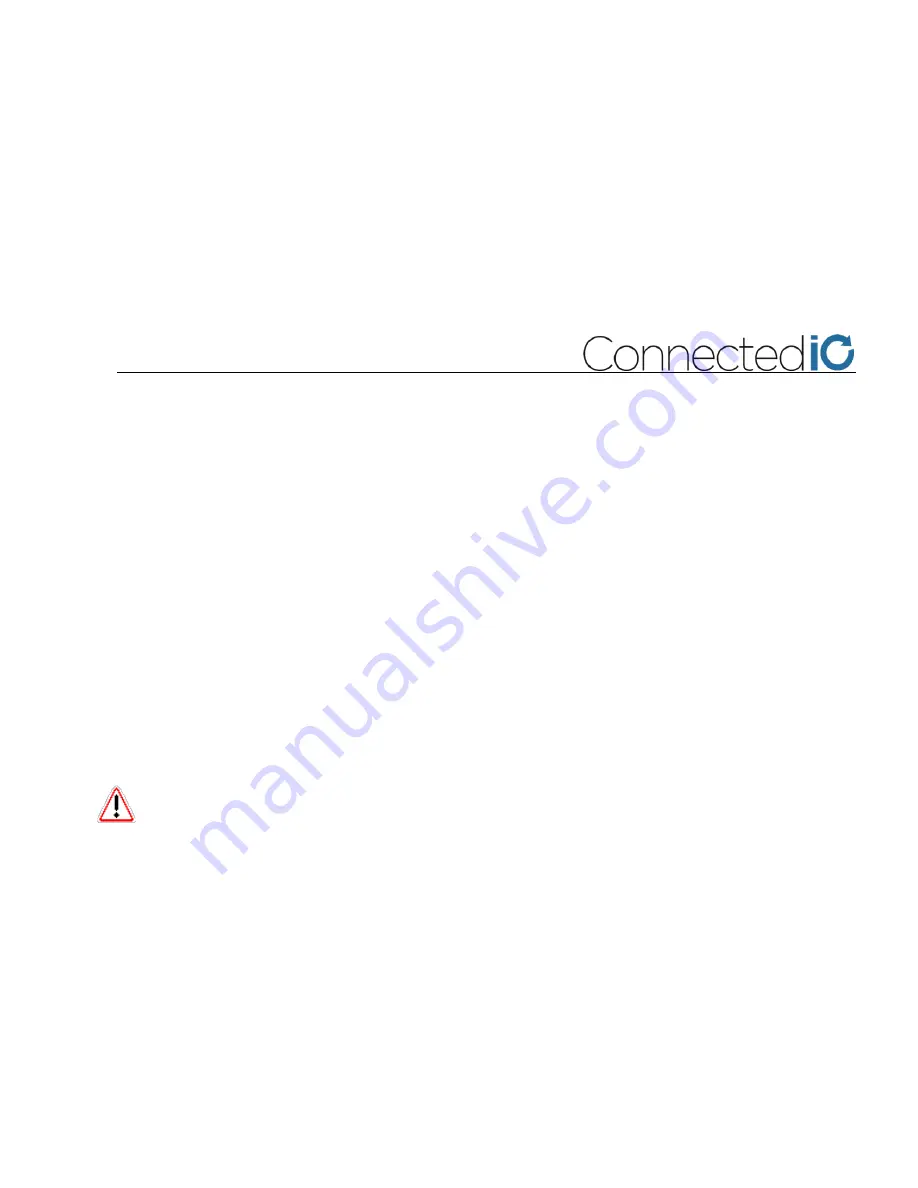
ER-2000 Quick Installation Guide
Page 1
© 2018
–
Connected IO, Inc.
Overview
1.
For a fast, successful installation, make sure you have:
•
A non-switched electrical outlet to power.
•
Access to an Ethernet and/or LTE connection.
•
A length of CAT-5 or 6 jumper cables to connect Ethernet equipment.
•
An activated SIM card. Consult with you your Carrier.
•
Any cable tie-down or dressing desired
2.
Select a mounting location.
3.
Attach the antenna.
4.
Install the Power Adapter.
5.
Attach any Ethernet cables to the ER2000 RUs and draw the slack cable to the associated Ethernet Equipment.
6.
Install and activate the SIM card.
7.
Test the link.
FCC regulations require that this device be professionally installed by a person knowledgeable in electronics and
trained in the correct installation of this device.






























