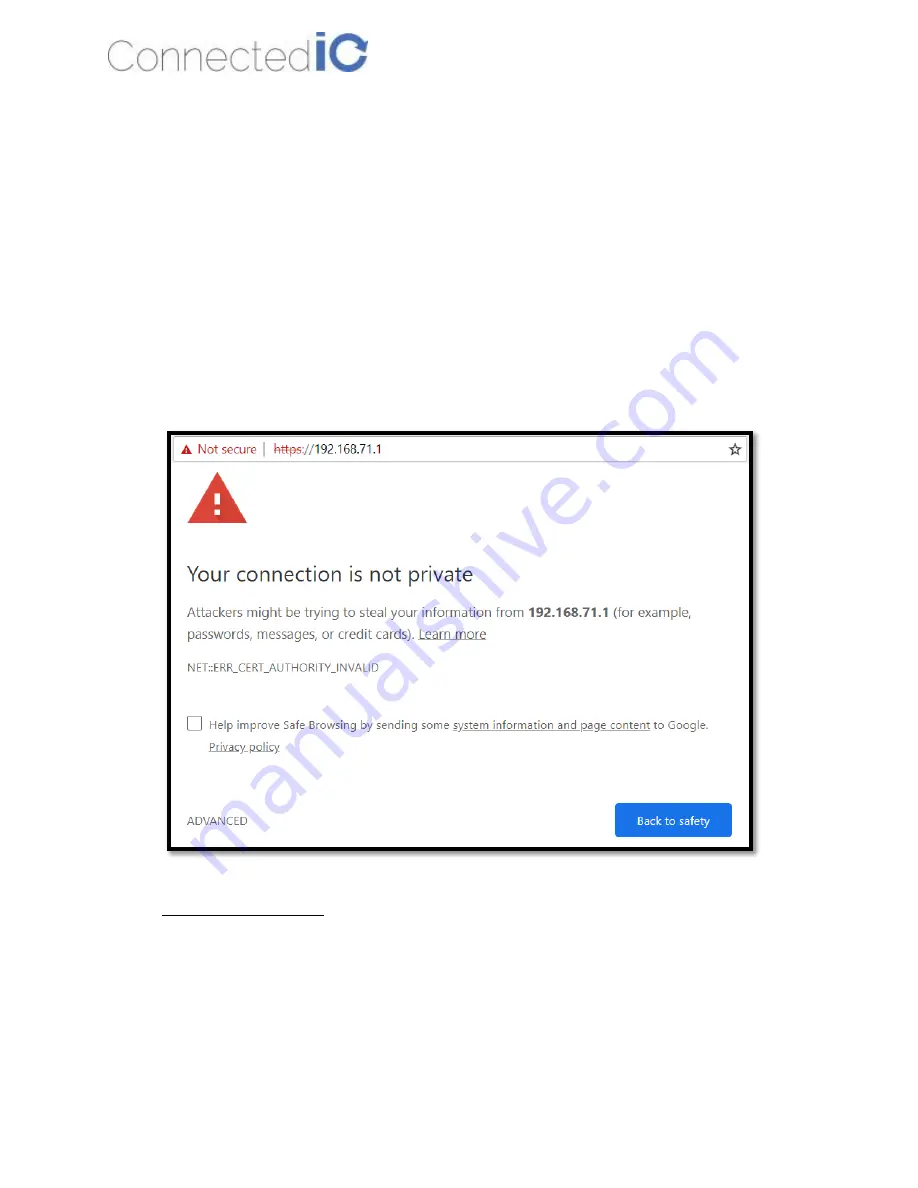
12
|
P a g e
© 2018
–
Connected IO, Inc.
4.
System Configuration
4.1.
Initial IP Setup
The Router Management GUI can be accessed through the Ethernet ports with the default IP address of
192.168.71.1
.
To configure the Router, follow the following sequence:
•
Connect the Ethernet cable between the computer and the Router LAN port
•
Setup the desktop as a static IP in
192.168.71.
x
domain or DHCP client to get IP from Router
•
Open a browser and type http://
192.199.71.1
to start the settings
Note:
If you get an error message from the browser that looks like this:
Click on the ADVANCED link at the bottom of the screen and then click on the
Proceed to 192.168.71.1 link to continue on into the Menu.
Summary of Contents for ER200T
Page 1: ...ER200T Router Users Guide Rev V10 0 October 30 2018 ...
Page 7: ... 2018 Connected IO Inc 7 P a g e Output Windows Tera Term ...
Page 10: ...10 P a g e 2018 Connected IO Inc Input Linux Minicom Output ER2000T X CAT1 ...
Page 23: ... 2018 Connected IO Inc 23 P a g e Figure 10 Firmware Upgrade Verify ...













































