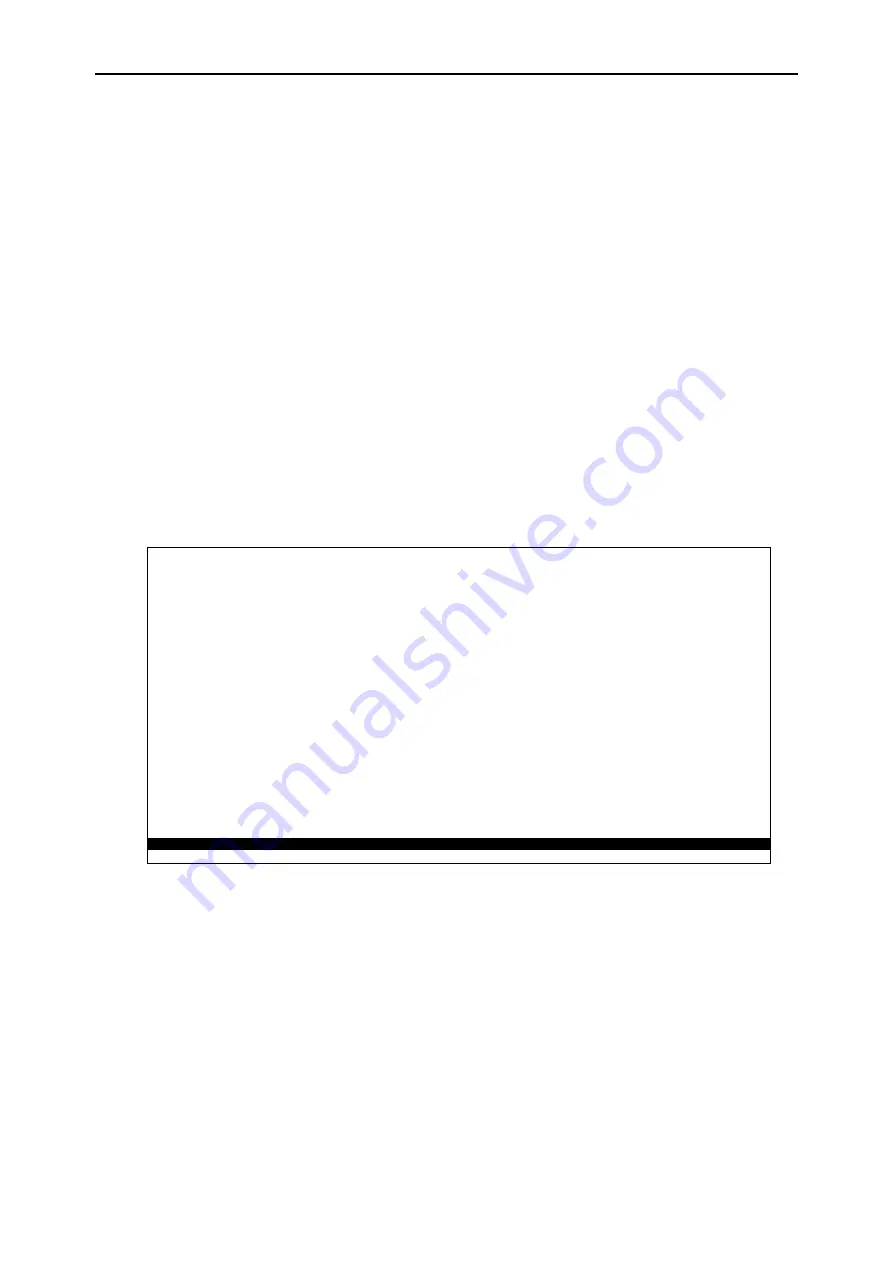
DX-1S Digital PABX - Programming Manual
3-1
3
BASIC OPERATION IN PROGRAMMING MODE
Programming Mode is an operation mode under Management Mode in MFC-1S Console. All system
programming is performed under Programming Mode. The maintenance people can input the
programming command to the system from the console keyboard and confirm the result from the screen.
The following section describe how to enter or exit Programming Mode in MFC-1S Console for system
programming.
3.1
PREPARE SYSTEM AND MFC-1S CONSOLE
•
Finish System and MFC-1S Console hardware installation (reference to DX-1S INSTALLATION
MANUAL for details).
•
The System and MFC-1S is power on.
•
Setup MFC-1S Console (reference to MFC-1S OPERATION MANUAL).
3.2
CONSOLE I.D. DISPLAY
In Management mode, Programming mode or Diagnostic mode, the Console I.D. will display in the
command prompt as M0>, P0> or D0>.
3.3
ENTER MANAGEMENT MODE
Enter the Management Mode for enter Programming Mode.
Operation
1.
Push the “F4” key in the console keyboard in Attendant Console Mode until the Management Mode
Password Inquiry screen is displayed.
Enter password of Management Mode
CALL FROM 2038 '/' = Flash
Figure 3-1 MANAGEMENT MODE PASSWORD INQUIRY SCREEN
2.
Enter Password of Management Mode in the console keyboard and push “Enter” key.
3.
If the password is incorrect, “Invalid Password” message will display in the screen and you need to
enter the correct password.
4.
If the password is correct, the Management Mode Screen will be displayed as following and the
prompt will display as “M0>” :









































