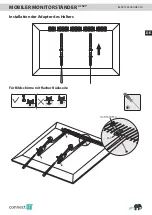EN
USER MANUAL
WHEELED MOUNT FOR FLAT SCREEN
CI-527
Mounting the display on the stand
Carefully lift the screen and pull both rods. Hang up the screen with adapters on the
stand. Secure the adapters by releasing the rods.
To secure the screen from theft, use a padlock (isn’t included in the packaging).
Cable management
Place the cable clips into the groove horizontally. Once secured, turn them 90 degrees.
Summary of Contents for CI-527
Page 10: ...EN USER MANUAL WHEELED MOUNT FOR FLAT SCREEN CI 527 Position the screen ...
Page 19: ...DE BENUTZERHANDBUCH MOBILER MONITORSTÄNDER CI 527 Position des Bildschirms ...
Page 28: ...CZ UŽIVATELSKÝ MANUÁL POJÍZDNÝ STOJAN NA OBRAZOVKU CI 527 Poloha obrazovky ...
Page 37: ...SK UŽÍVATEĽSKÝ MANUÁL POJAZDNÝ STOJAN NA OBRAZOVKU CI 527 Poloha obrazovky ...