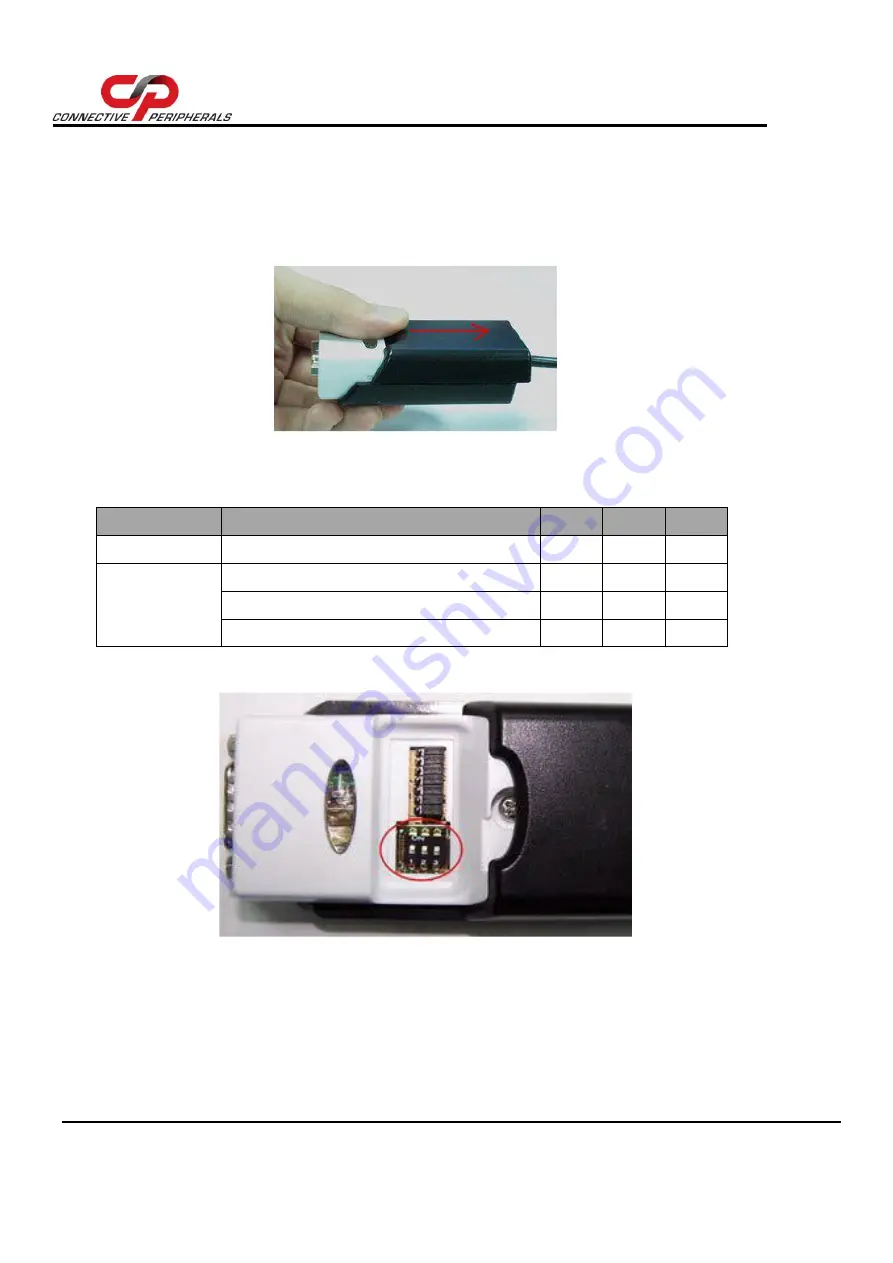
ES-U-2001-S
Installation Guide
Version 1.1
Document Reference No.: CP_000074 Clearance No.: CP#062
Copyright © Connective Peripherals Pte Ltd
6
3.2
RS422/RS485 Mode Switch
Inside the unit, there is a 3-way DIP switch which is set to select the mode of operation. You will
need to push down the upper case, and slide it open by following the direction of the red arrow in the
illustration below. You can set the switch settings to RS-422 or RS-485 mode as per the requirements
of your application. The modes are shown in Table 1 below.
Figure 1
–
Push down the upper case and slide it to open
The RS-422 and RS-485 Mode block configuration settings are listed below -
Operation Mode
S1
S2
S3
RS-422
4 wire with Handshaking
ON
ON
ON
RS-485
Full Duplex (4 wire)
OFF
ON
ON
Half Duplex (2 wire) - with Echo
OFF
OFF
ON
Half Duplex (2 wire) - without Echo
OFF
OFF
OFF
Table 1 - RS-422 & RS-485 Mode Block Configuration SW (External DIP Switch) for
Mode Setting
Figure 2 - 3-way DIP Switch for Operating Mode Selection
































