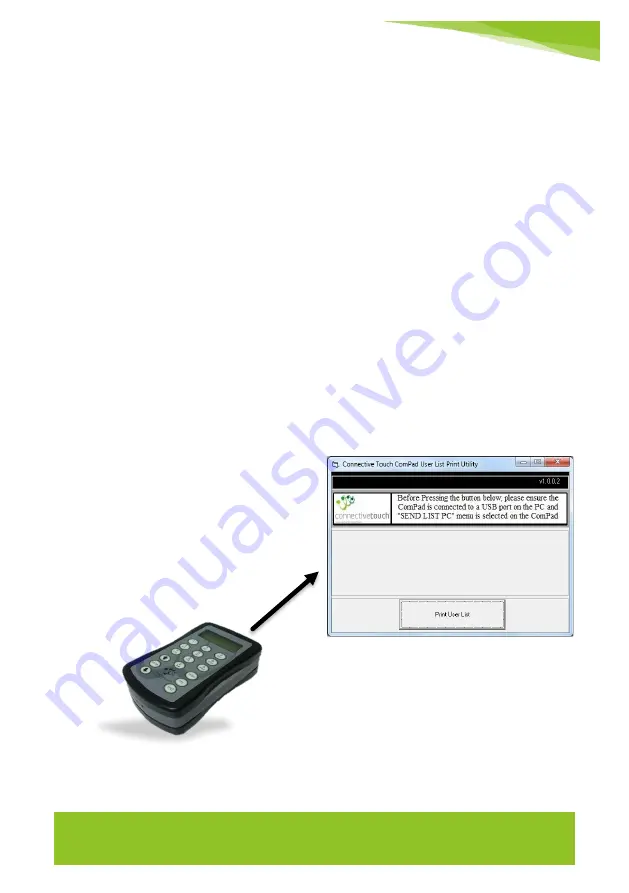
MS|2706|DS|04|19
FLEXI/FLEXI GOLD AND COMPAD
USER MANUAL
18
SOFTWARE INSTALLATION
The ConnectiveTouch Print ComPad list software is provided to easy
find the enrolled personnel in a Flexi unit.
CD Software Installation
A CD is included to install the install the ConnectiveTouch Print
ComPad list software and USB drivers. Follow the next steps:
1.
Open ComPad USB Driver folder
2.
Double click on Setup.exe file
3.
Follow the installation process
4.
Open ComPad USB software folder
5.
Double click on Setup.exe file
6.
Choose the installation directory
7.
Wait until the installation process finishes
8.
Restart the PC
9.
ComPad is ready to be used






































